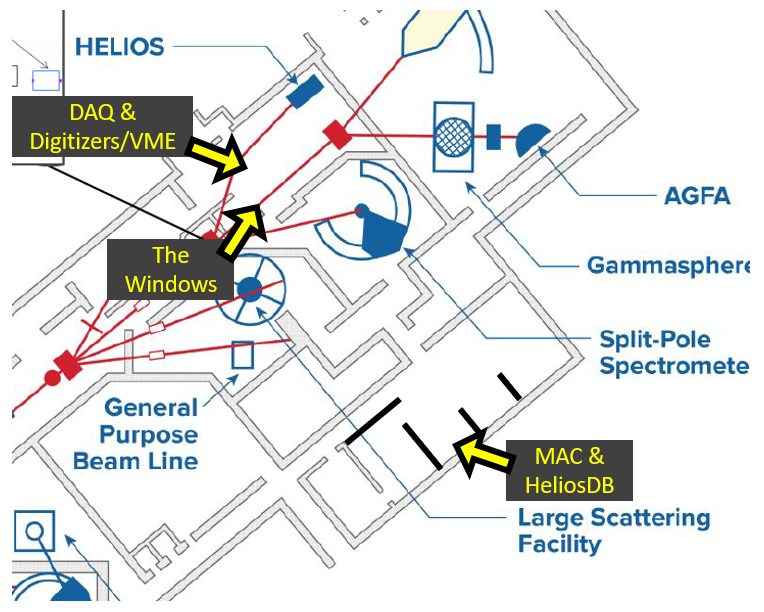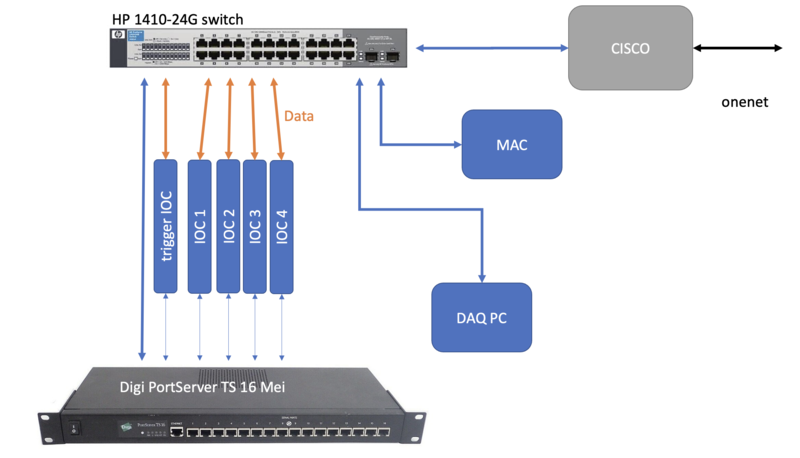Locations: Difference between revisions
| Line 32: | Line 32: | ||
192.168.1.1 | 192.168.1.1 | ||
Notes on cisco setup: | Notes on cisco setup: | ||
network -> wan -> iPv4 -> static -> 192.168.203.52 -> default .1 -> DNS .1 | |||
IOC's are | IOC's are | ||
| Line 39: | Line 39: | ||
192.168.1.2 | 192.168.1.2 | ||
MAC computer is | MAC computer is | ||
192.168.1. | 192.168.1.164 | ||
= Terminal Server = | = Terminal Server = | ||
Revision as of 18:36, January 21, 2021
Physical Location
Network Location Information
A drawing of the network is like this (2021-01-21).
The CISCO router is the only way to the onenet and internet.
The HP Switch is a main switch for all devices, like the DAQ PC and the MAC.
DAQ Computer
The data acquisition computer for digital HELIOS sits behind a NAT box. The NAT box is located at
digios1.onenet
or from the Mac
192.168.1.2
The IP with in the NAT box is
192.168.1.1
using browser can access the CISCO NAT box setting.
To scan all "active" devices in the CISCO network: $nmap -F 192.168.1.*
Nat Box / Rounter
The login for the cisco (cisco data page) is uname cisco and the gammasphere password
192.168.1.1
Notes on cisco setup: network -> wan -> iPv4 -> static -> 192.168.203.52 -> default .1 -> DNS .1
IOC's are
192.168.1.2X
DAQ computer is
192.168.1.2
MAC computer is
192.168.1.164
Terminal Server
Info? (2.6.23-431.5.1.el6.i686 (RH 4.4.7-3) Login with root and gammasphere pswrd
telnet 192.168.1.3 200[1-X]
Physical Locations and ID's of Digitizers / Routers / Triggers
Really need a few figures with labels / diagrams.
- Serial numbers of system hardware
- Board ID numbers for data processing
- IP address and names of modules