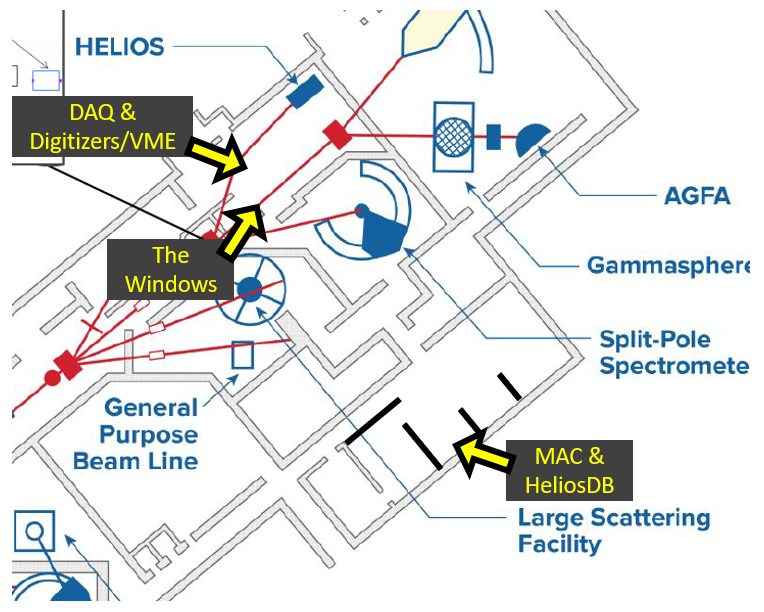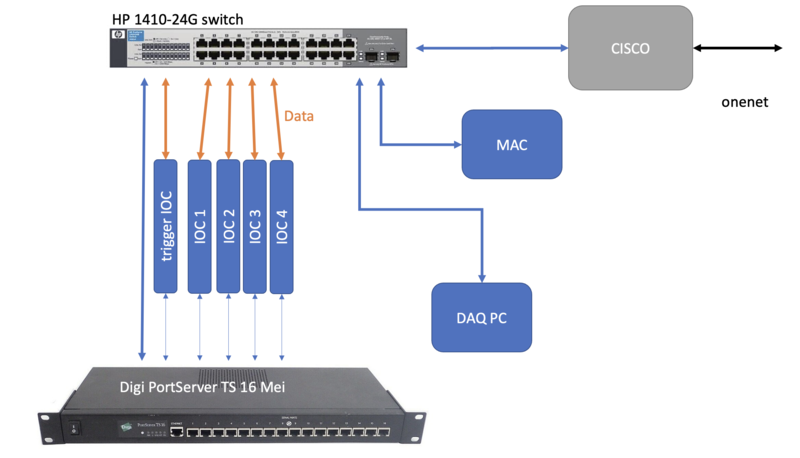Locations
Physical Location
Network Location Information
A drawing of the network is like this (2021-01-21).
The CISCO router is the only way to the onenet and internet.
The HP Switch is a main switch for all devices, like the DAQ PC and the MAC.
The HELIOS-DB and the windowsXP connects to the onenet directly.
We added 2 Network Power switch
IP: 192.168.1.106 for Target fan IP: 192.168.1.115 for DAQ
DAQ Computer
The data acquisition computer for digital HELIOS sits behind a NAT box. The NAT box is located at
digios1.onenet (192.168.203.52)
or from the Mac
192.168.1.2
The HELIOS-DB, Mac2017 and the windowsXP connect to the onenet, the IPs are
HELIOS-DB : 192.168.203.23 (nickname: heliosdb)
windowsXP : 192.168.203.37
mac2017 : 192.168.203.34 (nickname: mac2017)
Login outside ANL
only for PC at onenet.
ssh -J <username>@login.phy.anl.gov <accountName>@<onenet_IP>
| PC | accountName | onenetIP |
|---|---|---|
| DAQ | helios | digios1 |
Nat Box / Rounter
The login for the cisco (cisco data page) is uname cisco and the gammasphere password
192.168.1.1
Notes on cisco setup: network -> wan -> iPv4 -> static -> 192.168.203.52 -> default .1 -> DNS .1
| Computer | IP |
|---|---|
| IOCs | 192.168.1.2X |
| DAQ | 192.168.1.2 |
| MAC2020 | 192.168.1.164 |
| MAC2017 | 192.168.1.193 |
| Windows XP | 192.168.1.191 |
| DAQ power switch | 192.168.1.115 |
| Terminal server | 192.168.1.3 |
To scan all "active" devices in the CISCO network:
$nmap -F 192.168.1.*
Terminal Server
Info? (2.6.23-431.5.1.el6.i686 (RH 4.4.7-3) Login with root and gammasphere pswrd
telnet 192.168.1.3 200[1-X]
In the DAQ-PC, the IP and the corresponding "nickname" are saved in
/etc/hosts
$cat /etc/hosts 127.0.0.1 localhost.localdomain localhost ::1 localhost6.localdomain6 localhost6 192.168.1.1 digios1 192.168.1.3 ts 192.168.1.20 ioc0 192.168.1.21 ioc1 192.168.1.22 ioc2 192.168.1.23 ioc3 192.168.1.24 ioc4 192.168.1.234 tllptgs
Physical Locations and ID's of Digitizers / Routers / Triggers
Really need a few figures with labels / diagrams.
- Serial numbers of system hardware
- Board ID numbers for data processing
- IP address and names of modules