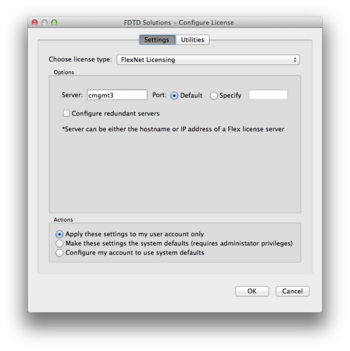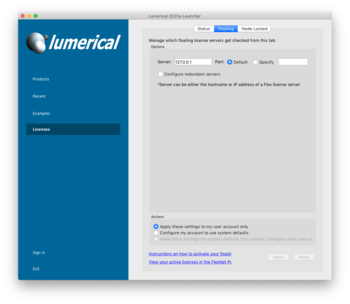HPC/Applications/lumerical
Introduction
Lumerical has two main components:
- CAD: The GUI. We have licensed 2 concurrent seats.
- FDTD: The compute engine, called either by the GUI or in a PBS job file. We have 2 + 10 concurrent seats.
Manual and Knowledge Base
http://docs.lumerical.com/en/fdtd/knowledge_base.html
Running compute jobs (FDTD)
To run a presumably parallel job, save your input file in CAD as .fsp file. Then copy and customize the following job template, entering your account and file names:
$LUMERICAL_HOME/sample.job
Note: FDTD does not support checkpointing (thanks to Julian S. for checking). Select your #PBS -l walltime parameter generously.
Running the GUI (CAD)
There are three means to access Carbon's Lumerical licenses:
- Run on Carbon and display on your machine over X11 forwarding
- Run on Carbon in a VNC virtual desktop and display that desktop on your machine.
- Run on your desktop directly and use license port forwarding.
X11
Use the CAD X11 app on a Carbon login node.
CAD &
- Requires X11 forwarding under SSH.
- Disadvantage: May run slow or unstable.
VNC
Use CAD on Carbon in a VNC virtual desktop.
- Requires a VNC client on your side.
- Advantage: uses compression and hence can be faster than X11.
- Disadvantage: Limited desktop environment.
Native
Run CAD natively on your desktop, but connect to the Lumerical license server on Carbon.
- Advantage: Native graphics speed.
- Caveat: needs an active network connection to a Carbon login node.
Remote license access
To use #Native access, your desktop copy of Lumerical must be configured to connect to Carbon's license server.
The license mechanism has recently changed.
FlexNet Licensing
This is a mechanism [1] in use for Lumerical version 8.6 onwards. To use your Lumerical desktop version, follow these steps:
When inside CNM or using VPN – does not apply to Carbon
- Verify that you are inside CNM's network by browsing to http://carbon/
- In the Lumerical License configuration, Choose license type: FlexNet Licensing
- Set Server to
cmgmt3orcmgmt3.cnm.anl.gov.
Note: This section does not apply for running CAD or FDTD on Carbon itself.
When outside CNM
- Close any connection to Carbon's login nodes.
- Configure port forwarding for your your SSH client (one-time only).
- Mac and Linux users: Add to ~/.ssh/config:
…
Host clogin
LocalForward 27011 mgmt03:27011
LocalForward 27012 mgmt04:27012
LocalForward 27013 sched1:27013
…
- Windows users: See HPC/Network Access/PuTTY Configuration/Accessing Carbon licenses remotely
- Log in to clogin using ssh (each time): This will activate the forwarded ports configured in the previous step.
- Install or upgrade Lumerical.: When asked for the license information, choose FlexNet licensing and enter host names and port numbers as shown here:
- Start Lumerical.: To inspect the license setting, choose About Lumerical from the application menu.
The license setting is stored on Mac and Linux platforms in ~/.config/Lumerical/FDTD\ Solutions.ini and should read:
…
[license]
type=flex
flexserver\host=27011@localhost:27012@localhost:27013@localhost
Legacy mechanism - Retired July 2013
This was the license mechanism [2] in use before version 8.6. No license tokens for this mechanism remain active.