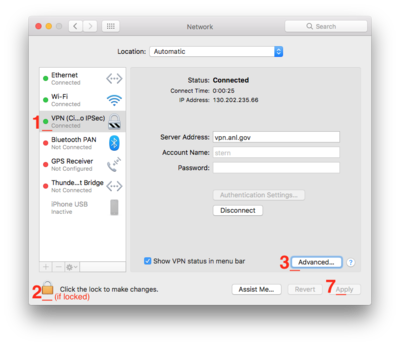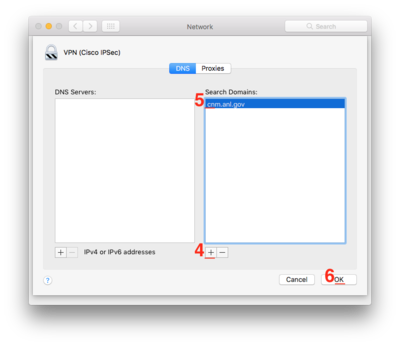HPC/Applications/comsol: Difference between revisions
m →VPN |
mNo edit summary |
||
| Line 67: | Line 67: | ||
** '''Linux''': /usr/local/comsol52a | ** '''Linux''': /usr/local/comsol52a | ||
** '''Mac''': /Applications/COMSOL52a | ** '''Mac''': /Applications/COMSOL52a | ||
* On the client machine, use the following COMSOL license file, or enter these data into the COMSOL license configuration wizard: | |||
<source lang="make"> | |||
SERVER cmgmt3 ANY 1718 | |||
SERVER cmgmt4 ANY 1718 | |||
SERVER csched1 ANY 1718 | |||
USE_SERVER | |||
</source> | |||
* Verify that these host names can be resolved to IP addresses, i.e., either one of the following commands should produce sensible output: | |||
<pre> | |||
host cmgmt3 | |||
ping -c 3 cmgmt3 | |||
</pre> | |||
: If you get errors, see the section [[#VNC]] below. | |||
* Start the COMSOL application. | |||
== Running native desktop version, non-CNM networks == | |||
<!-- [[Image:HPC Comsol license tunneling for PuTTY.png|thumb|Example for Comsol license tunneling using SSH under the popular PuTTY application. | |||
Adapt these settings for your SSH applications.|350px]] --> | |||
Machines outside CNM networks need the following procedure to reach the license servers. | |||
=== Configure port forwarding === | |||
: What to enter depends on the way you connect. | : What to enter depends on the way you connect. | ||
| Line 93: | Line 116: | ||
: [[Image:VNC_add_cnm_to_DNS_1.png|400px]] [[Image:VNC_add_cnm_to_DNS_2.png|400px]] | : [[Image:VNC_add_cnm_to_DNS_1.png|400px]] [[Image:VNC_add_cnm_to_DNS_2.png|400px]] | ||
* Start COMSOL. | * Start COMSOL. | ||
== Multiple CPU cores == | == Multiple CPU cores == | ||
Revision as of 17:05, May 18, 2017
Introduction
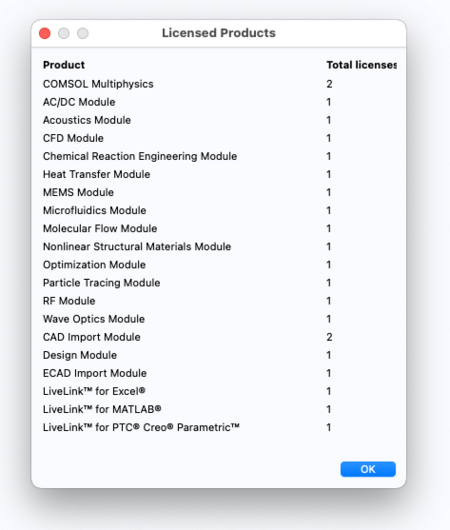
The COMSOL Multiphysics product is available for Mac, Windows, and Linux.
Access
COMSOL Multiphysics
Our installation of the main COMSOL Multiphysics product (the full graphical user interface and its batch computing application) is generally available to Argonne employees only, in compliance with its license agreement.
- To request access, send a request to [email protected].
- Of the available features, we have licensed a subset, shown at right.
- To have a native desktop version installed, please contact CNM support. Make sure to review Product Updates.
COMSOL Server Application
The complementary COMSOL Server product offers an alternative but more narrow means of access.
All users, including Non-Argonne persons may be able to run, over a web interface in their browser, frozen-code simulations that were made with the COMSOL Application Builder (Requires Windows). Please contact CNM support to discuss using server applications. We will review possible purchase paths for COMSOL Server, and the considerable effort likely required by users and the CNM to develop and deploy a COMSOL application.
Ways to run COMSOL
There are several ways of running COMSOL.
Running the desktop application
Model development and analysis is done using the COMSOL graphical user interface (GUI), which itself be run in several ways:
- Run on Carbon, display on your desktop using the X Window system (X11).
- Requires an X11 Server application running on your client machine, and SSH X11 forwarding.
- The X11 protocol can be slow over LAN.
- Run on Carbon within a virtual desktop environment (VNC).
- Requires a VNC client on your machine.
- It can be confusing where VNC and the app runs.
- The virtual desktop presents a (deliberatly) sparse windowing environment – Copy&Paste can be difficult to use.
- Run on your own computer, remotely checking out Carbon's license.
- Requires a full installation of COMSOL on your client machine.
- Access to the license servers requires VPN (fairly easy) or SSH license tunneling (can be intimidating for first-time users).
Running a batch calculation
When the computational stage of models takes longer than a few minutes to complete, it will be beneficial to submit save the model file and run it in parallel on Carbon. See the section below.
Support
For questions on how to run or start COMSOL, contact CNM IT support - see HPC/FAQ.
For questions related to COMSOL data or scripts, you may contact COMSOL support directly.
- Export control
- If your support question might contain data that is subject to US Export Control, contact support@us.comsol.com instead.
Use with X11
For casual use, and with X11 tunneling to Carbon set up, simply add to your ~/.bashrc file on Carbon:
module load comsol
Then, from the command line on a Carbon login node, start the COMSOL GUI:
comsol &
Comsol will use a number of cores to run calculations multithreaded by default. (On Carbon, COMSOL_NUM_THREADS is set.)
Quit the application as soon as you are done. Only one user can use Comsol at a time.
Use with VNC
See general instructions on using VNC, and the COMSOL example therein.
Running native desktop version
To get the fastest response from the COMSOL GUI, run a native COMSOL version on your desktop machine. You will have to configure it to check out a license from the Comsol license server running on Carbon.
- Edit the text file
<COMSOLDIR>/license/license.dat, where<COMSOLDIR>is located by default at:- Windows: C:\Program files\COMSOL\COMSOL52a
- Linux: /usr/local/comsol52a
- Mac: /Applications/COMSOL52a
- On the client machine, use the following COMSOL license file, or enter these data into the COMSOL license configuration wizard:
SERVER cmgmt3 ANY 1718
SERVER cmgmt4 ANY 1718
SERVER csched1 ANY 1718
USE_SERVER
- Verify that these host names can be resolved to IP addresses, i.e., either one of the following commands should produce sensible output:
host cmgmt3 ping -c 3 cmgmt3
- If you get errors, see the section #VNC below.
- Start the COMSOL application.
Running native desktop version, non-CNM networks
Machines outside CNM networks need the following procedure to reach the license servers.
Configure port forwarding
- What to enter depends on the way you connect.
SSH
Do the following on your (the client) machine:
- Enter into the COMSOL license file:
SERVER 127.0.0.1 ANY 1718
USE_SERVER
- Connect to mega or a Carbon login node with one of the following ssh commands:
ssh -L 33318:cmgmt3:1718 -L 1719:cmgmt3:1719 mega ssh -L 33318:cmgmt4:1718 -L 1719:cmgmt4:1719 mega
- Start COMSOL.
VPN
Do the following on your (the client) machine:
- Enter into the COMSOL license file:
SERVER cmgmt3 ANY 1718
SERVER cmgmt4 ANY 1718
SERVER csched1 ANY 1718
USE_SERVER
- On a Mac, open System Preferences, Network. Add "cnm.anl.gov" to the DNS Search Domains, then Apply. The setting appears to be persistent and will be active the next time that this VPN session gets started.
- Start COMSOL.
Multiple CPU cores
Ways to start multi-core (from http://www.comsol.com/support/knowledgebase/1096/)
comsol -np 8
export COMSOL_NUM_THREADS=8 # automatically provided on Carbon comsol
- COMSOL does not benefit from hyperthreading (oversubscribing the physical core count).
Batch jobs
- http://www.comsol.com/support/knowledgebase/1001/ .
- Media:HPC 2012-05-16 Comsol parallel usage.pdf (Modified from http://www.comsol.com/support/knowledgebase/1001/files/4027/cluster_install_linux_42a.pptx – Appendix slide, PBS)
- Note: MPD is not supported on Carbon (I patched the main comsol script), and no longer necessary at all in Comsol-4.3.
Sample Job file
See:
$COMSOL_HOME/sample.job