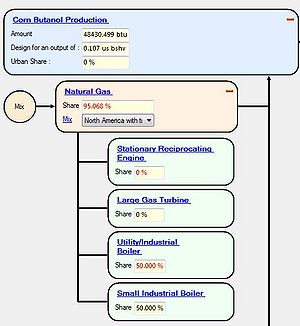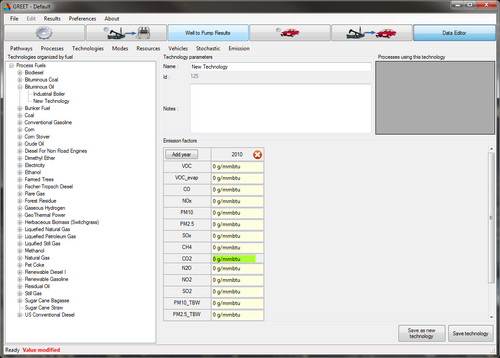Create and Edit Technologies
What are Technologies
Technologies are sub-processes that allow a process to produce its output. For example, in the processing of natural gas boilers, turbines, and engines might be used. These are referred to as "technologies". Technologies use fuel and contribute to the emissions and energy of a process. They can be edited through the technology editor. They can be seen in "Well to Pump Setup" as shown on the right.
Editing/Adding Technologies
The most direct way to add a technology is to press "Data Editor", "Technologies", and "Add Technology". After doing so a window will pop up allowing you to choose a fuel type. Each technology belongs to a fuel. For example a boiler is a technology that belongs to Natural Gas. By this we mean that Natural Gas can be used in a boiler when modeling different processes. This is why the first step in creating a technology is choosing its associated fuel.
After doing so you must specify emission factor values for the technology. These emission factors will be associated with a specific modelisation year. The reason we associate different factors for different years is because technologies such as boiler, turbines, & etc. have different efficiencies and emission factors depending on when they were made. Older technologies usually have worse efficiencies and produce more emissions, while newer modern technologies are move environmentally friendly. For this example we will be defining emission factors for the year 2010.
The first step is to press the "Add year" button. A box should open up allowing you to input the year you are designing this technology for, in this window enter 2010 and press "ok". Now many input boxes should appear in the editor window. Each input box will be accompanied by a gas name: VOC, CO, NOx, PM 10, etc. These input boxes are where you input the emission factors for the technology. The base units for the emission factors are mass per energy content of fuel. By default this will be grams per mmbtu of fuel. However, a user can adjust the units they input in their data in by right clicking an input box and pressing change units. See Unit System for more details on units. After one has completed entering in their data simply press "Save Technology" to save the technology. At this point the technology can now be added to processes.
Calculated Emissions
While creating or editing emissions you may notice that the input boxes for the gases CO2 and SOx are highlighted in green. This is an indication that the user has the ability to have these emission factors calculated via a sulfur or carbon balance rather than manually inputting their values. To do this simply right click the CO2 or SOx input box and press "Calculated". This will flag the factor in Greet as being a calculated number and its value will be computed by Greet during a calculation run.