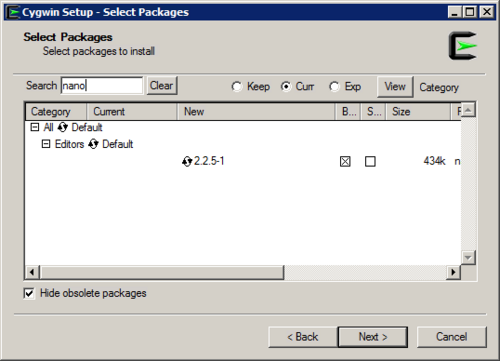HPC/Applications/atk/Remote Access using Cygwin
< HPC | Applications | atk
Jump to navigation
Jump to search
Cygwin preparation
- Install Cygwin/X by running or re-running http://cygwin.com/setup.exe
- Select the following packages for installation (in addition to the default):
- OpenSSH (in section Net)
- gVim (in section Editors)
- nano (in section Editors)
- X11 (entire section)
Use the Search box in the Select Packages stage to locate the packages by name, for instance:
Configure access to the Carbon license servers
On your windows machine:
- Open a Cywin terminal.
- In the terminal window:
nano ~/.ssh/config
- In the section beginning with
Host clogin, add the 3 bold lines below:
Host clogin
Hostname localhost
User username
Port 33301
ForwardX11 yes
ForwardX11Trusted yes
LocalForward 6200 mgmt03:6200
LocalForward 6201 mgmt04:6200
- Close the editor (Type Control-X, "Y" to save the file, and Enter to confirm the existing file name.)
- Edit your .bashrc file to set up the license server. In the terminal window:
nano ~/.bashrc
- The file is mostly comments. It's best to simply delete all lines and replace them with the following:
# ~/.bashrc: executed by bash(1) for interactive shells.
# The latest version as installed by the Cygwin Setup program can
# always be found at /etc/defaults/etc/skel/.bashrc
# If not running interactively, don't do anything
[[ "$-" != *i* ]] && return
export QUANTUM_LICENSE_PATH="6200@localhost;6201@localhost"
export ATK_HOME="/cygdrive/c/Program Files (x86)/QuantumWise/atk-12.2.2"
PATH=$ATK_HOME/atkpython/bin:$ATK_HOME/vnl/bin:$PATH
- The last three non-empty lines are the ones relevant for ATK and VNL. The one before is used internally by bash.
- Close all
cloginwindows that were open.
Run VNL
- Open a connection to mega if you do not have one open. In a Cygwin terminal:
ssh -v -N mega
- Minimize the mega terminal window.
- Open a new Cygwin connection to clogin:
ssh clogin
- Minimize the clogin terminal window.
- Open a third Cygwin terminal, and start vnl in it (do not connect to Carbon):
cd atk vnl &