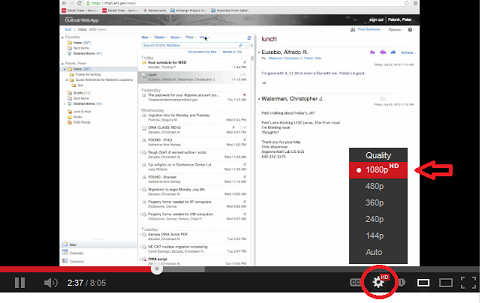Email Services/Zimbra to Exchange Migration/Exchange How-To Docs/Outlook Web App Training: Difference between revisions
Jump to navigation
Jump to search
No edit summary |
m (Lehman moved page CIS Email Services/Zimbra to Exchange Migration/Exchange How-To Docs/Outlook Web App Training to Email Services/Zimbra to Exchange Migration/Exchange How-To Docs/Outlook Web App Training) |
||
| (17 intermediate revisions by one other user not shown) | |||
| Line 1: | Line 1: | ||
On this page you will find six training video options for Outlook Web App. The first is the full video, approximately 27 minutes in length. | = Outlook Web App Training Videos = | ||
On this page you will find six training video options for Outlook Web App. The first is the full video, approximately 27 minutes in length. If you prefer, you can choose to view each section of the full video individually. There are five sections, each about 5 minutes in length, covering the general topics listed. | |||
* | * [http://www.youtube.com/watch?v=IP6VtsvxX1k Full Length Outlook Web App Training video (27 minutes)] | ||
* | * [http://www.youtube.com/watch?v=BdubfHYNbR8 Section 1. Navigating Your Mailbox] | ||
* | * [http://www.youtube.com/watch?v=jnhsOnsuJKs Section 2. Working with Email] | ||
* | * [http://www.youtube.com/watch?v=oZ7sGASfbNk Section 3. Deleted Items, Calendaring and Tasks] | ||
* | * [http://www.youtube.com/watch?v=e3Xi8_QYFEk Section 4. Address Book and Out of Office Replies] | ||
* | * [http://www.youtube.com/watch?v=3RsGw-yHCgw Section 5. Creating Mail Rules and Setting Mailbox Options] | ||
=== For best results, please set the video quality on the Youtube feed to the highest available resolution === | |||
<p> | |||
[[File:Youtube.png]] | |||
Latest revision as of 15:44, November 2, 2017
Outlook Web App Training Videos
On this page you will find six training video options for Outlook Web App. The first is the full video, approximately 27 minutes in length. If you prefer, you can choose to view each section of the full video individually. There are five sections, each about 5 minutes in length, covering the general topics listed.
- Full Length Outlook Web App Training video (27 minutes)
- Section 1. Navigating Your Mailbox
- Section 2. Working with Email
- Section 3. Deleted Items, Calendaring and Tasks
- Section 4. Address Book and Out of Office Replies
- Section 5. Creating Mail Rules and Setting Mailbox Options