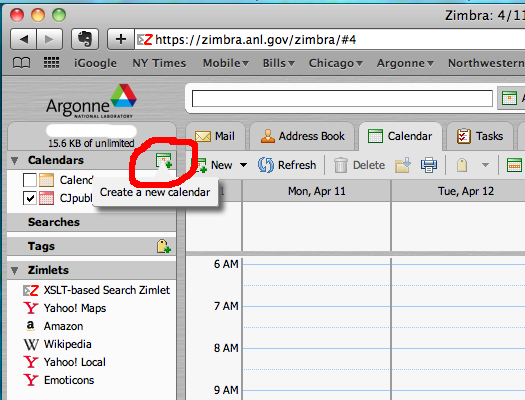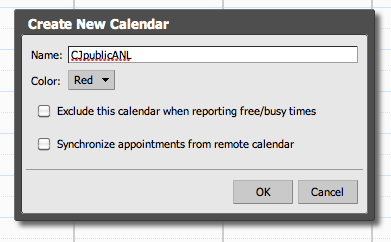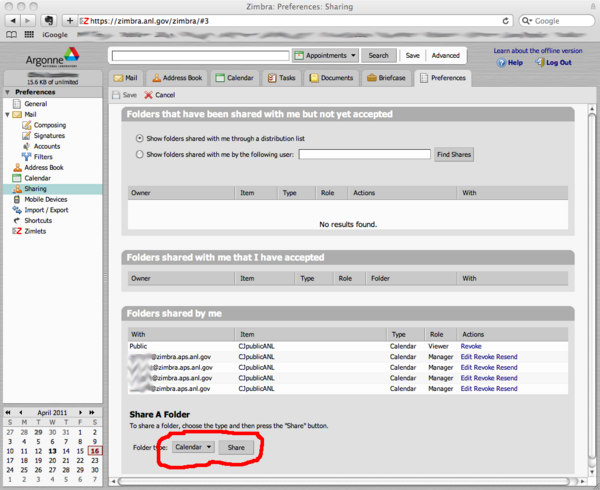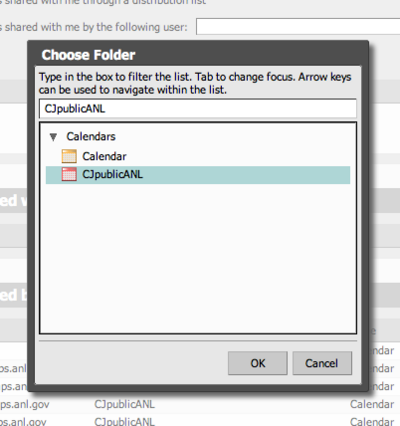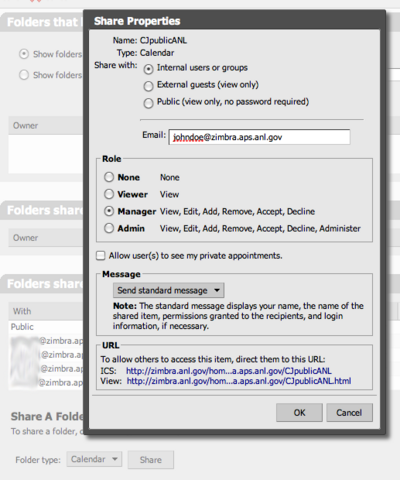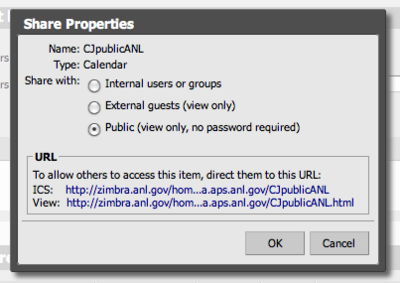Email Services/Zimbra User Documentation/Sharing with Others
Sharing Your Calendar With Others
Creating a Public Calendar
As a first step to making public sharing possible, you should create a calendar that is
- separate from your default calendar and
- by its name it reminds you that it's a publicly-viewable calendar.
You should choose a name with no spaces in it; in my case I chose a name of "CJpublicANL" for my publicly-viewable Zimbra calendar. To do this, first go to the web page http://zimbra.anl.gov and log in. Pick the Calendar tab at the top, and then create a new calendar by clicking on the calendar add button at the upper left:
When you click on this to create your new calendar, type the name you've chosen (without spaces!) and perhaps color it red to remind yourself that it's a publicly-viewable calendar:
Your new calendar now exists. However, you still need to do two more things in Zimbra:
- Share the calendar with a colleague at Argonne, so that they can view it and add or edit events.
- Share the calendar for viewing (read-only) by anyone.
Sharing your calendar within Argonne
To share the calendar with a colleague at Argonne, so that they can view it and add or edit events, you first need to know that person's Zimbra email address. Let's say that you want to share your calendar with [email protected]. From the Zimbra web page, click the Preferences tab at top right, and then pick Sharing in the Preferences menu at left. At the bottom of the screen, select Calendar as the Folder type, and then click on Share:
You then have to select your public calendar as the one to share, and click OK at the bottom:
The sharing window will now pop up. Pick Internal users or groups at the top, enter the Email address, select the Role of Manager, and click OK at the bottom:
The person you have added will now get the standard email message informing them of their access to your public calendar. Remember, in this case by selecting Manager for the Role you've given them permission to add and remove events.
Sharing with Everyone
Note: You should first create a calendar for public sharing
To share the public calendar so that anyone can read it, again from the Zimbra calendar web interface click the Preferences tab at top right, pick Sharing in the Preferences menu at left, and at the bottom of the screen select Calendar as the Folder type and click on Share:
Again select your public calendar:
This time for Share with pick Public:
You will see two Universal Record Locators or URLs at the bottom. Unfortunately, the middle of the text is filled in with an ellipsis, but if your Zimbra email username is johndoe, you are at the APS at Argonne, and your public calendar name is CJpublicANL, the two URLs for your public calendar will read
http://zimbra.anl.gov/home/[email protected]/CJpublicANL
http://zimbra.anl.gov/home/[email protected]/CJpublicANL.html
Make note of your public calendar's URL.
The hard work for this page and its content was done by Chris Jacobsen [email protected]