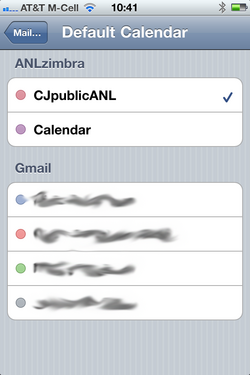Email Services/Zimbra User Documentation/Zimbra with other tools
Using Zimbra with Other Tools
View, add, and delete events from iCal on the Mac
If you use a Mac, you probably want to have full read and write access to your calendar from iCal, the standard Mac calendar application. Instructions for doing this using CalDAV, a protocol for calendar synchronization, are provided on the | Zimbra CalDAV wiki page. | Information on other desktop clients.
View, add, and delete events from your iPhone
If you have an iPhone, and you want to have full read and write access to your calendar from it, your best bet is to use | Option 3 from the MCS IT Wiki page on iPhone configuration.
In my case I have turned off Mail and Contacts synchronization and only use this for Calendar synchronization (because I have all my mail redirected to Google's gmail, and I do all my contact synchronization through Apple's Mobile Me):
Also, I have selected my Zimbra public calendar as the default calendar for events on my iPhone: