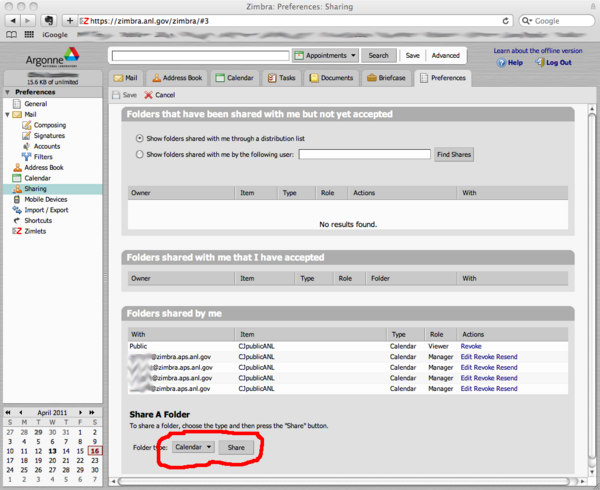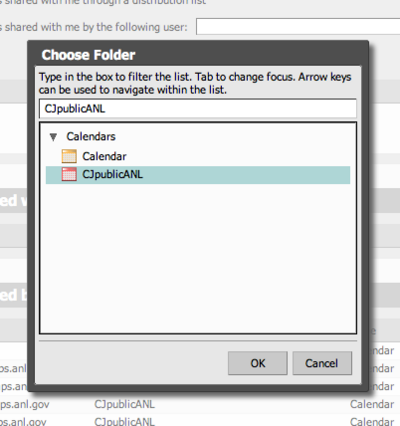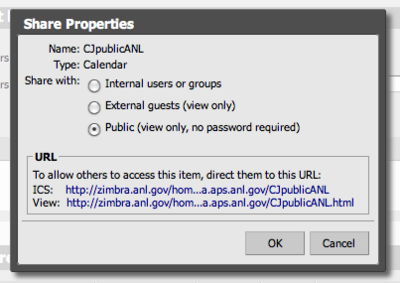Email Services/Zimbra User Documentation/External Sharing
Jump to navigation
Jump to search
Sharing with Everyone
Note: You should first create a calendar for public sharing
To share the public calendar so that anyone can read it, again from the Zimbra calendar web interface click the Preferences tab at top right, pick Sharing in the Preferences menu at left, and at the bottom of the screen select Calendar as the Folder type and click on Share:
Again select your public calendar:
This time for Share with pick Public: