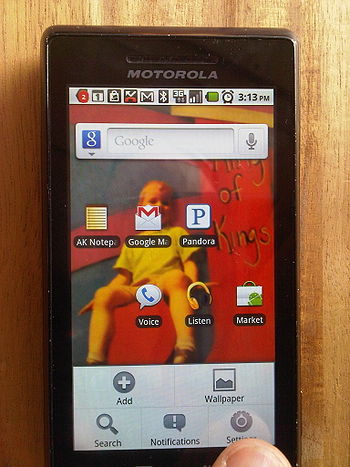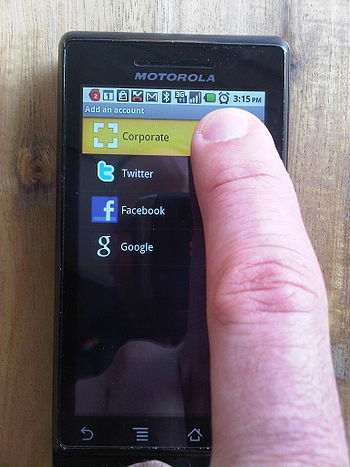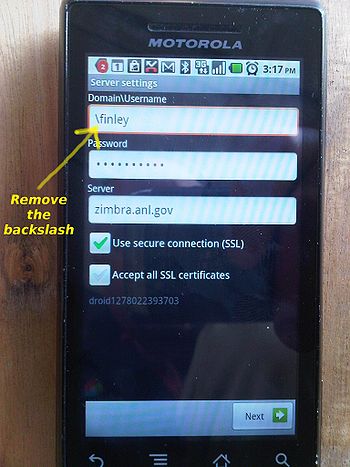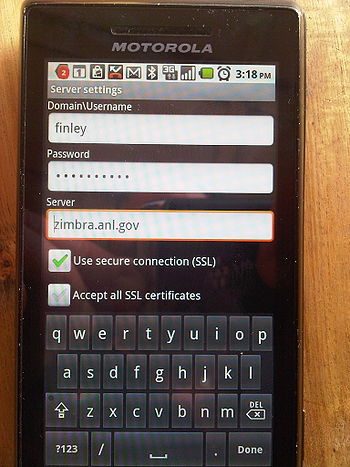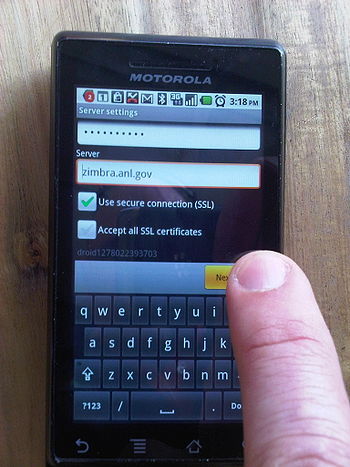Email Services/Zimbra User Documentation/Android 2.x
Jump to navigation
Jump to search
Quick Notes
Android 2.x works great with Zimbra. Email is push-style. Calendar sync works great. Contacts work great and can be presented as a single view of contacts across the Zimbra account and multiple Gmail accounts.