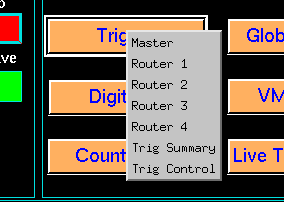Trigger Options: Difference between revisions
Jump to navigation
Jump to search
No edit summary |
No edit summary |
||
| Line 1: | Line 1: | ||
The ''Trigger'' button presents a dropdown list. Below are the dropdown options it gives to go to various screens: | The ''Trigger'' button presents a dropdown list. Below are the dropdown options it gives to go to various screens: | ||
<imagemap> | |||
Image:Thumbnail Commander w trigdropdown.png|center | |||
rect 128 33 218 51 [[Master]] | |||
rect 128 52 218 72 [[Router Trigger Screen|Router 1]] | |||
rect 128 73 218 92 [[Router Trigger Screen|Router 2]] | |||
rect 128 93 218 112 [[Router Trigger Screen|Router 3]] | |||
rect 128 113 218 132 [[Trig Summary]] | |||
rect 128 133 218 152 [[Trig Control]] | |||
</imagemap> | |||
*'''[[Master]]''' | *'''[[Master]]''' | ||
*'''[[Router Trigger Screen|Router 1]]''' | *'''[[Router Trigger Screen|Router 1]]''' | ||
Revision as of 18:20, March 7, 2023
The Trigger button presents a dropdown list. Below are the dropdown options it gives to go to various screens:
Go back to DGS Commander EPICS Screens