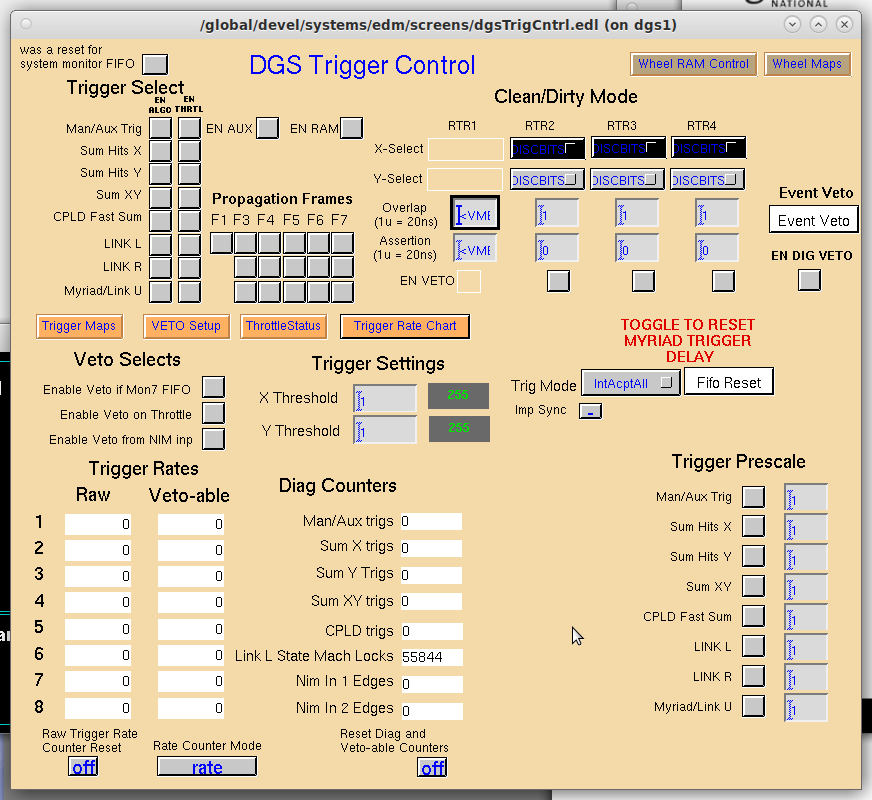Trig Control: Difference between revisions
Jump to navigation
Jump to search
(Created page with "thumb") |
No edit summary |
||
| (7 intermediate revisions by the same user not shown) | |||
| Line 1: | Line 1: | ||
The control screen, rather than just monitoring, allows you to specify the process variables to do what you'd like. | |||
<imagemap> | |||
Image:TrigControlScreen.png|900px|center|thumb | |||
rect 37 315 121 338 [[Trigger Control Trigger Maps Options]] | |||
rect 145 315 228 336 [[Trigger Control VETO Setup]] | |||
rect 241 315 327 337 [[Trigger Control Throttle Status]] | |||
rect 341 315 470 336 [[Trigger Control Trigger Rate Chart]] | |||
rect 631 51 755 74 [[Wheel RAM Control Screen]] | |||
rect 765 53 849 75 [[Wheel Maps Screen]] | |||
</imagemap> | |||
''Go back to [[Trigger Options]]'' | |||
Latest revision as of 17:08, March 13, 2023
The control screen, rather than just monitoring, allows you to specify the process variables to do what you'd like.
Go back to Trigger Options