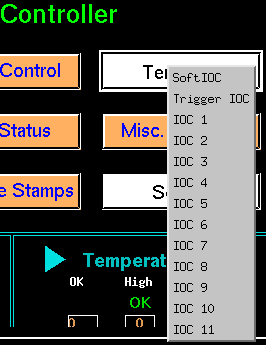Terminals: Difference between revisions
Jump to navigation
Jump to search
No edit summary |
No edit summary |
||
| Line 1: | Line 1: | ||
The terminals are utilized when a restart is necessary. Below is a dropdown of the possible control terminals. The IOCs listed in the dropdown can be controlled using a terminal that pops up when clicked from the dropdown, but should only ever be used under instruction from an expert (important note: ''never'' touch the | The terminals are utilized when a restart is necessary. Below is a dropdown of the possible control terminals. The IOCs listed in the dropdown can be controlled using a terminal that pops up when clicked from the dropdown, but should only ever be used under instruction from an expert (important note: ''never'' touch the SoftIOC button!). This image is '''not''' clickable. | ||
[[File:TerminalDropdownsCropped.png|800px|center|thumb]] | [[File:TerminalDropdownsCropped.png|800px|center|thumb]] | ||
''Go back to [[DGS Commander EDM Screens]]'' | ''Go back to [[DGS Commander EDM Screens]]'' | ||
Latest revision as of 15:50, March 23, 2023
The terminals are utilized when a restart is necessary. Below is a dropdown of the possible control terminals. The IOCs listed in the dropdown can be controlled using a terminal that pops up when clicked from the dropdown, but should only ever be used under instruction from an expert (important note: never touch the SoftIOC button!). This image is not clickable.
Go back to DGS Commander EDM Screens