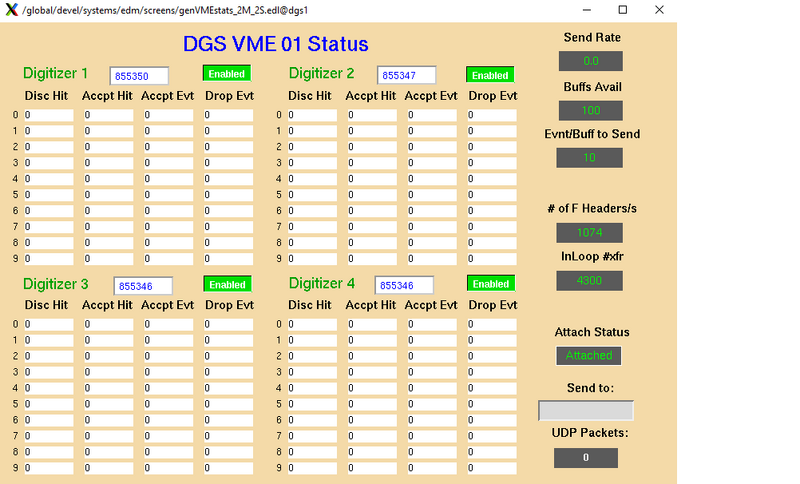Singular Board VME Status: Difference between revisions
Jump to navigation
Jump to search
No edit summary |
No edit summary |
||
| Line 1: | Line 1: | ||
Below is an example of what each status screen will look like for a selected VME board. Note that the example image here used VME01, but you can select any status board from 1-11 in the drop down. | |||
[[File:SignularStatus.png|800px|center|thumb]] | [[File:SignularStatus.png|800px|center|thumb]] | ||
''Go back to [[Run Control VME Status]]'' | ''Go back to [[Run Control VME Status]]'' | ||
Revision as of 19:39, February 24, 2023
Below is an example of what each status screen will look like for a selected VME board. Note that the example image here used VME01, but you can select any status board from 1-11 in the drop down.
Go back to Run Control VME Status