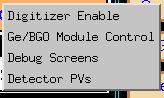Misc. Controls: Difference between revisions
Jump to navigation
Jump to search
No edit summary |
No edit summary |
||
| Line 1: | Line 1: | ||
'''''This is a clickable image. Click on a section of the picture to go to the page for that item.''''' | The miscellaneous controls consist of different screens that have various diagnostics and controls. They are not for users to touch. You may look through the screens here, but should not touch them on the actual EDM. '''''This is a clickable image. Click on a section of the picture to go to the page for that item.''''' | ||
<imagemap> | <imagemap> | ||
Image:OptionsMiscCropped.png|900px|left|thumb | Image:OptionsMiscCropped.png|900px|left|thumb | ||
Revision as of 19:06, March 17, 2023
The miscellaneous controls consist of different screens that have various diagnostics and controls. They are not for users to touch. You may look through the screens here, but should not touch them on the actual EDM. This is a clickable image. Click on a section of the picture to go to the page for that item.
Go back to DGS Commander EDM Screens