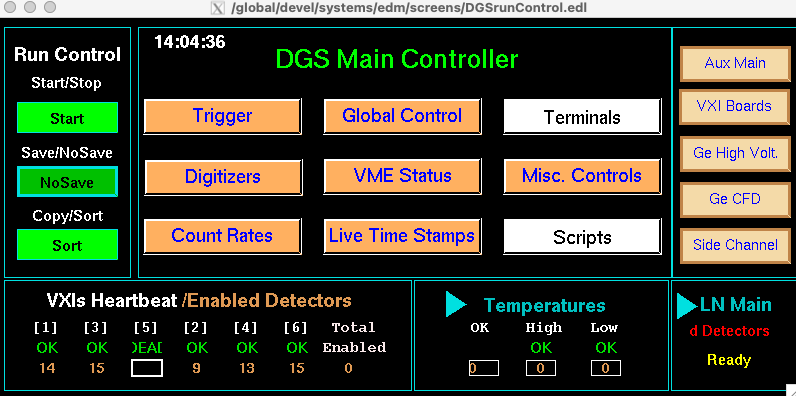DGS Commander EDM Screens: Difference between revisions
Jump to navigation
Jump to search
No edit summary |
No edit summary |
||
| Line 1: | Line 1: | ||
This is an interactive image map of the DGS Commander EPICS screens. Click on text (these are buttons on the | This is an interactive image map of the DGS Commander EPICS screens. Click on text (these are buttons on the GUI) to proceed to the next screen. This allows you to explore the entire DAQ system without accidentally changing something during experimental operation. | ||
<imagemap> | <imagemap> | ||
| Line 9: | Line 9: | ||
rect 138 217 295 250 [[Run Control Count Rates]] | rect 138 217 295 250 [[Run Control Count Rates]] | ||
rect 319 93 474 128 [[Run Control Global Control]] | rect 319 93 474 128 [[Run Control Global Control]] | ||
rect 317 155 476 190 [[Run Control VME Status]] | |||
rect 318 215 475 250 [[Run Control Live Time Stamps]] | |||
rect 497 94 656 150 [[Run Control Terminals]] | |||
</imagemap> | </imagemap> | ||