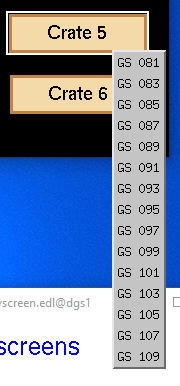Crate Options: Difference between revisions
Jump to navigation
Jump to search
No edit summary |
No edit summary |
||
| Line 1: | Line 1: | ||
Below are the options for when you click a crate. Each crate has a different range of numbers. Click anywhere on the options to see an example screen of a GS Module. | |||
<imagemap> | <imagemap> | ||
Image:OptionsCrate5.png|500px|left|thumb | Image:OptionsCrate5.png|500px|left|thumb | ||
rect 112 50 164 365 [[Run Control GS Module]] | |||
</imagemap> | </imagemap> | ||
Revision as of 20:40, February 24, 2023
Below are the options for when you click a crate. Each crate has a different range of numbers. Click anywhere on the options to see an example screen of a GS Module.
Go back to Run Control Ge/BGO Module Control