User Guides for Experiments
Experiment Run Procedures
For directory structure, energy and pole/zero calibration see typical DGS run procedures.
Digital Gammasphere Shift Notes
This section provides a walkthrough of a typical 8-hour shift using DGS. The main workspace looks like this:
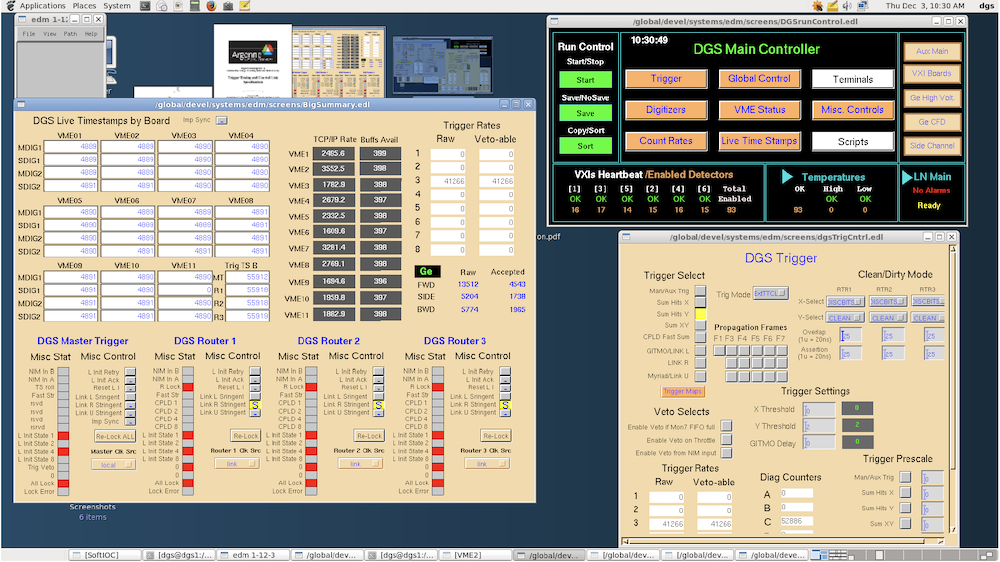
General Things to Watch
- Run Control box in DGS Main Controller (top right) must show "Start; Save; Sort" during a run. Otherwise, data is not being recorded.
- TCP/IP rates (center grey boxes) should be changing, and Buffs Avail should be <400 when data is being written to disk.
- VME 01-11 (left white boxes) show values that change in MDIG(n) and SDIG(n) fields. These are Timestamps that should be very close in value when digitizers are all Locked.
Go back to Digital Gammasphere and the SBX Upgrade