VME Status: Difference between revisions
Jump to navigation
Jump to search
No edit summary |
No edit summary |
||
| Line 1: | Line 1: | ||
'''''This is a clickable image. Click on a section of the picture to go to the page for that item.''''' | The VME Status screens show statistics from each [[VME Crates|VME system]], such as the number of accepted and dropped events, the send rate, the discriminator hits, and others. They can also be viewed holistically with the "VME Summary" screen and in more depth with the "Big Summary" screen. '''''This is a clickable image. Click on a section of the picture to go to the page for that item.''''' | ||
<imagemap> | <imagemap> | ||
Image:StatusOptionsEdit.png|center | Image:StatusOptionsEdit.png|center | ||
Latest revision as of 19:44, March 17, 2023
The VME Status screens show statistics from each VME system, such as the number of accepted and dropped events, the send rate, the discriminator hits, and others. They can also be viewed holistically with the "VME Summary" screen and in more depth with the "Big Summary" screen. This is a clickable image. Click on a section of the picture to go to the page for that item.
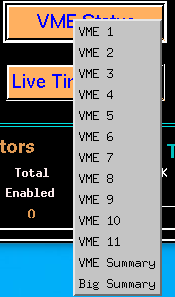
Go back to DGS Commander EDM Screens