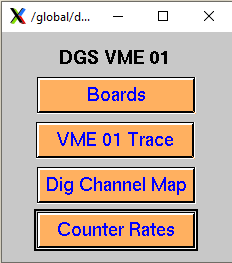VME Options: Difference between revisions
Jump to navigation
Jump to search
No edit summary |
No edit summary |
||
| Line 1: | Line 1: | ||
'''''This is a clickable image. Click the text | '''''This is a clickable image. Click the text''''' | ||
The VME 1 option is distinguished from the other VME boards, because it gives a variety of screen options. Below are the options that pop up when VME 01 is chosen. | The VME 1 option is distinguished from the other VME boards, because it gives a variety of screen options. Below are the options that pop up when VME 01 is chosen. | ||
<imagemap> | <imagemap> | ||
Image:VME1OptionsCropped.png|400px|left|thumb | Image:VME1OptionsCropped.png|400px|left|thumb | ||
</imagemap> | </imagemap> | ||
Revision as of 21:31, February 23, 2023
This is a clickable image. Click the text The VME 1 option is distinguished from the other VME boards, because it gives a variety of screen options. Below are the options that pop up when VME 01 is chosen.