Digital Gammasphere and the SBX Upgrade: Difference between revisions
No edit summary |
No edit summary |
||
| Line 2: | Line 2: | ||
The panoramic image is interactive. Click on text to go to the link. | The panoramic image is interactive. Click on text to go to the link. | ||
<imagemap> | |||
Image:AREA4 Panorama Text.jpg|frame|center|alt=Test Image Map | |||
rect 80 10 200 55 [[Gammasphere Detectors]] | |||
</imagemap> | |||
=== [[User Guides for Experiments]] === | === [[User Guides for Experiments]] === | ||
Revision as of 16:28, September 22, 2021
Gammasphere Setup in Area 4
The panoramic image is interactive. Click on text to go to the link.
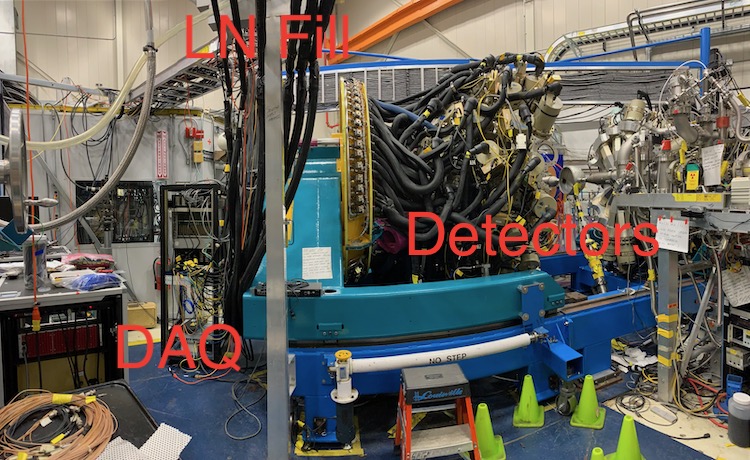
User Guides for Experiments
The following links contain brief guides that are used for EVERY experiment with Digital Gammashpere. It outlines the directory structure, start/stop data collection, merging and sorting data, calibrating the HPGe detectors, etc. These are meant for all ATLAS Users who take shifts for experiments.
Advanced User Guides
The following links contain more detailed guides on how to setup an experiment for Digital Gammasphere. They cover more advanced topics for ATLAS Users who have experience running experiments and desire a deeper understanding of Gammasphere's systems and supporting software/firmware/devices.
Expert Documentation
The following links contain highly detailed documentation and procedures developed by onsite experts. These are meant for training personnel in experimental operations, testing/developing/implementing new hardware/firmware/software, and for ATLAS User Principal Investigators who want to understand certain functionality specific to their proposed experiment.