Trigger Options: Difference between revisions
Jump to navigation
Jump to search
No edit summary |
No edit summary |
||
| (5 intermediate revisions by the same user not shown) | |||
| Line 1: | Line 1: | ||
The ''Trigger'' button presents a dropdown list. | The ''Trigger'' button presents a dropdown list. The dropdown options it gives to go to various screens. Because '''[[triggers]]''' are the "decision-makers" of the [[DAQ system]], there are many different controls the trigger screens contain that allow user data specification. The "Master" option of the dropdown provides control and monitoring for the system trigger, while the Router triggers listed provide control and monitoring for router triggers that [[Gammasphere Detectors|detectors]] directly report to. '''''This is a clickable image. Click on an option to go to the page for that item.''''' | ||
<imagemap> | <imagemap> | ||
Image:Thumbnail Commander w trigdropdown.png|center | Image:Thumbnail Commander w trigdropdown.png|center | ||
| Line 11: | Line 11: | ||
</imagemap> | </imagemap> | ||
''Go back to [[DGS Commander | ''Go back to [[DGS Commander EDM Screens]]'' | ||
Latest revision as of 22:17, March 13, 2023
The Trigger button presents a dropdown list. The dropdown options it gives to go to various screens. Because triggers are the "decision-makers" of the DAQ system, there are many different controls the trigger screens contain that allow user data specification. The "Master" option of the dropdown provides control and monitoring for the system trigger, while the Router triggers listed provide control and monitoring for router triggers that detectors directly report to. This is a clickable image. Click on an option to go to the page for that item.
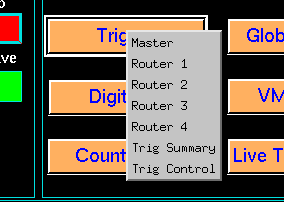
Go back to DGS Commander EDM Screens