DGS Commander EDM Screens: Difference between revisions
No edit summary |
No edit summary |
||
| (58 intermediate revisions by 2 users not shown) | |||
| Line 1: | Line 1: | ||
This is an interactive image map of the DGS Commander | This is an interactive image map of the DGS Commander EDM screens. EDM, the “Extensible Display Manager”, is the interface used for researchers to control and monitor their experiments with [[Gammasphere]]. Click on text in the picture (these are buttons on the GUI) to proceed to the next screen. This allows you to explore the [[DAQ system]] controls without accidentally changing something during experimental operation. ''Note that a lot of the information provided on the screens is duplicitous. There is a lot of the same information presented throughout these screens in different ways.'' The main screen below has 7 sections. | ||
*Run Control: The Start/Stop and Save/NoSave buttons control data acquisition and data writing. | |||
*Main Controller: The main controller holds different control and monitoring screens for waveform specifications, hardware, timing, and more. | |||
*Main Controller Side Panel: The side panel, between the main controller area and setup script state, is an extension of the main controller. | |||
*VXI Heartbeat/Enabled Detectors: This area of the main screen is obsolete and was utilized as part of the previous DAQ system prior to upgrades. | |||
*Temperatures: Monitoring screen for viewing the temperatures of each detector, and making sure they stay within a certain range. | |||
*LN Main: The screens for maintain and monitoring the LN system. | |||
*Setup Script State: An indicator part of the screen for scripts that can be run on the main controller. | |||
'''''You can click on any of the buttons or sections below to see the page for that item.''''' | |||
<imagemap> | <imagemap> | ||
Image: | Image:MainCommander.png|frame|center | ||
rect | rect 144 111 300 144 [[Trigger Options]] | ||
rect | rect 322 112 480 146 [[Global Control Screen]] | ||
rect | rect 503 111 658 144 [[Terminals]] | ||
rect | rect 144 173 301 205 [[Digitizers EDM]] | ||
rect | rect 323 171 480 204 [[VME Status]] | ||
rect | rect 503 172 659 205 [[Misc. Controls]] | ||
rect | rect 144 232 299 265 [[Count Rates]] | ||
rect | rect 324 233 480 264 [[Live Time Stamps]] | ||
rect | rect 503 231 659 265 [[EDM Scripts]] | ||
rect 678 46 788 74 [[Aux Main]] | |||
rect 679 86 788 115 [[VXI/SBX Boards]] | |||
rect 680 126 787 154 [[Collector Box EDM]] | |||
rect 680 168 788 194 [[Ge High Volt.]] | |||
rect 680 207 788 234 [[Obsolete Screens]] | |||
rect 679 247 789 274 [[Obsolete Screens]] | |||
rect 17 106 116 134 [[Start/Stop Button]] | |||
rect 17 164 116 193 [[Save/NoSave Button]] | |||
rect 413 293 666 400 [[EDM Temperature Monitor]] | |||
rect 670 293 795 401 [[LN Main]] | |||
rect 798 39 993 412 [[Setup Script State EDM]] | |||
rect 4 293 408 401 [[Obsolete Screens]] | |||
</imagemap> | |||
''Go back to [[Advanced User Guides]]'' | |||
''Go back to [[Digital Gammasphere Upgrade Project]]'' | |||
Latest revision as of 15:52, March 23, 2023
This is an interactive image map of the DGS Commander EDM screens. EDM, the “Extensible Display Manager”, is the interface used for researchers to control and monitor their experiments with Gammasphere. Click on text in the picture (these are buttons on the GUI) to proceed to the next screen. This allows you to explore the DAQ system controls without accidentally changing something during experimental operation. Note that a lot of the information provided on the screens is duplicitous. There is a lot of the same information presented throughout these screens in different ways. The main screen below has 7 sections.
- Run Control: The Start/Stop and Save/NoSave buttons control data acquisition and data writing.
- Main Controller: The main controller holds different control and monitoring screens for waveform specifications, hardware, timing, and more.
- Main Controller Side Panel: The side panel, between the main controller area and setup script state, is an extension of the main controller.
- VXI Heartbeat/Enabled Detectors: This area of the main screen is obsolete and was utilized as part of the previous DAQ system prior to upgrades.
- Temperatures: Monitoring screen for viewing the temperatures of each detector, and making sure they stay within a certain range.
- LN Main: The screens for maintain and monitoring the LN system.
- Setup Script State: An indicator part of the screen for scripts that can be run on the main controller.
You can click on any of the buttons or sections below to see the page for that item.
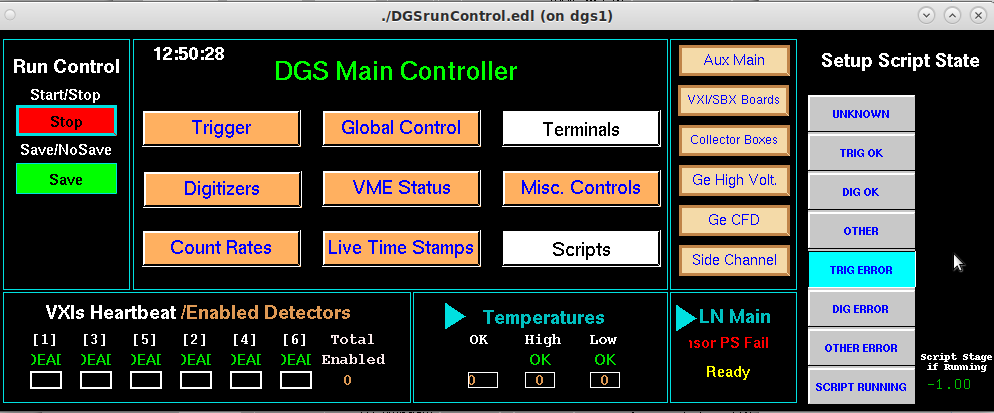
Go back to Advanced User Guides
Go back to Digital Gammasphere Upgrade Project