LN Control Options: Difference between revisions
Jump to navigation
Jump to search
No edit summary |
No edit summary |
||
| (3 intermediate revisions by the same user not shown) | |||
| Line 1: | Line 1: | ||
'''''This is an image map. Click on a section of the picture to go to the page for that item | Note that only the first four options for the LN control dropdown can be selected - the rest are not currently functional. '''''This is an image map. Click on a section of the picture to go to the page for that item. ''''' | ||
<imagemap> | <imagemap> | ||
Image:Ln main w drop.png|center | Image:Ln main w drop.png|center | ||
rect 153 127 226 143 [[LN Fill Controls]] | rect 153 127 226 143 [[LN Fill Controls]] | ||
rect 156 148 226 164 [[ | rect 156 148 226 164 [[LN Fill Settings]] | ||
rect 153 169 223 187 [[ | rect 153 169 223 187 [[LN Fill Alarms]] | ||
rect 155 190 226 207 [[ | rect 155 190 226 207 [[EDM Temperature Monitor]] | ||
</imagemap> | </imagemap> | ||
''Go back to [[LN Main]]'' | ''Go back to [[LN Main]]'' | ||
Latest revision as of 19:14, March 17, 2023
Note that only the first four options for the LN control dropdown can be selected - the rest are not currently functional. This is an image map. Click on a section of the picture to go to the page for that item.
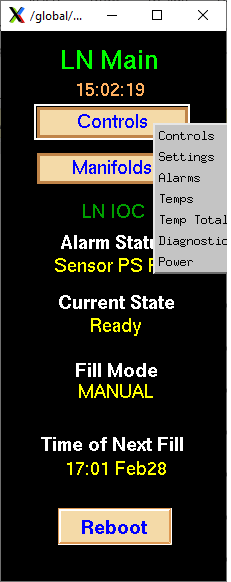
Go back to LN Main