Digitizers EDM: Difference between revisions
Jump to navigation
Jump to search
No edit summary |
No edit summary |
||
| (32 intermediate revisions by 2 users not shown) | |||
| Line 1: | Line 1: | ||
This button presents a dropdown list for VME 1 through VME 11. | This button presents a dropdown list for VME 1 through VME 11. The VME screens allow users to control and monitor the '''[[digitizers]]''' in [[VME Crates]]. | ||
'''''This is a clickable image. Click on a section of the picture to go to the page for that item.''''' | |||
<imagemap> | |||
Image:DigDropdownOptions.png|600px|thumb|center | |||
rect 64 4 112 20 [[VME Options]] | |||
rect 65 29 112 233 [[VME Options]] | |||
</imagemap> | |||
''Go back to [[DGS Commander | |||
''Go back to [[DGS Commander EDM Screens]]'' | |||
Latest revision as of 16:57, March 15, 2023
This button presents a dropdown list for VME 1 through VME 11. The VME screens allow users to control and monitor the digitizers in VME Crates.
This is a clickable image. Click on a section of the picture to go to the page for that item.
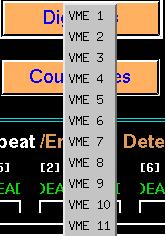
Go back to DGS Commander EDM Screens