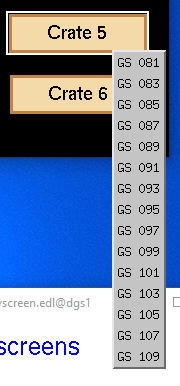Crate Options: Difference between revisions
Jump to navigation
Jump to search
No edit summary |
No edit summary |
||
| Line 2: | Line 2: | ||
<imagemap> | <imagemap> | ||
Image:OptionsCrate5.png|500px|left|thumb | Image:OptionsCrate5.png|500px|left|thumb | ||
rect 112 50 164 365 [[ | rect 112 50 164 365 [[GS Module]] | ||
</imagemap> | </imagemap> | ||
Revision as of 16:41, March 10, 2023
Below are the options for when you click a crate. Each crate has a different range of numbers; all the odd number crates have odd numbered GS modules and all the even number crates have even numbered GS modules. Click anywhere on the options to see an example screen of a GS Module.
Go back to Run Control Ge/BGO Module Control