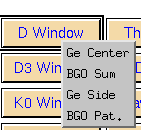Detector PV Options: Difference between revisions
Jump to navigation
Jump to search
No edit summary |
No edit summary |
||
| Line 1: | Line 1: | ||
'''''This is a clickable image. Click on a section of the picture to go to the page for that item.''''' | '''''This is a clickable image. Click on a section of the picture to go to the page for that item.''''' | ||
Below are the possible options when you click a button for the detector PVs screens. Note that all the dropdowns don't look like this, but each dropdown has at least some of the following options: | Below are the possible options when you click a button for the detector PVs screens. Note that all the dropdowns don't look like this, but each dropdown has at least some of the following options: | ||
<imagemap> | <imagemap> | ||