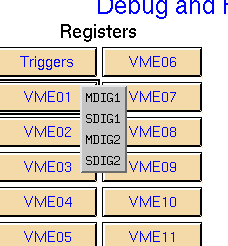VME Register Options: Difference between revisions
Jump to navigation
Jump to search
No edit summary |
No edit summary |
||
| Line 1: | Line 1: | ||
Click on the dropdown options to see an example of what the screen looks like. | Click on the dropdown options to see an example of what the screen looks like. | ||
<imagemap> | |||
Image:OptionsVMERegCropped.png|600px|left|thumb | |||
rect 81 88 125 168 [[Run Control Digitizer Registers]] | |||
</imagemap> | |||
Revision as of 21:47, February 24, 2023
Click on the dropdown options to see an example of what the screen looks like.
Go back to Run Control Debug Screens