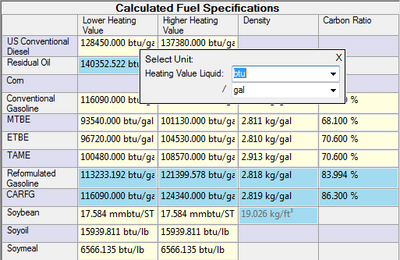Unit System
Unit System
How it works
Setting Unit Preferences
The primary reason for creating a flexible unit system was to allow a user to change the way various parameters are displayed. The design now allows users to view input parameters and results in imperial units if that is what they are familiar with, or S.I. units if they prefer, or create their own units entirely. In addition the user has the ability to define the unit in which they would want to input their data. If your one set of data is in pounds, and your second set of data is in kilograms you can adjust the software to fit your application, and avoid tedious manual unit conversions.
Preferences from General Settings
The preferred unit for a parameter can also be changed by right clicking on a textbox and going to "Change Unit". This will open a small window which allows changing what unit the value will be displayed in. If the value has multiple units associated with it, such as with the "Heating Value Liquid" in the picture below, then the preferred unit can be selected for each unit group.
Note that changing the preferred units in this way will still change the unit of all other parameters of that unit group so in this case all "Heating Value Liquid" parameters will be affected with the new unit selection.