Monitor Values
Monitor Values Overview
Greet.net allows user to monitor a value in the property Display grid in Pump to Wheels setup. To monitor a value, Right click the value in the property display and select "Monitor this Value". The changed value is saved after each calculation run. This feature might be used in order to see how one of the results is evolving if a parameter is changed. The stochastic studies cannot be done yet, but this is a manual version of it.
How to Monitor Values
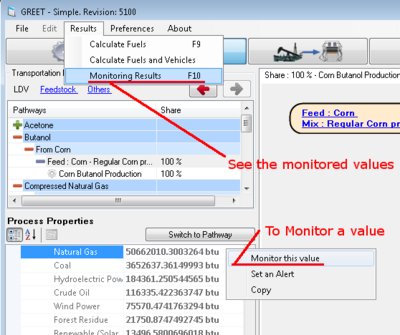
To see all the Monitored values, Select Results -> Monitoring Results or by pressing F10.