Carbon Sequestration: Difference between revisions
Jump to navigation
Jump to search
| Line 6: | Line 6: | ||
[[File:Carbon_sequestration.png|400px|thumb|right|Carbon sequestration editor in Greet]] | [[File:Carbon_sequestration.png|400px|thumb|right|Carbon sequestration editor in Greet]] | ||
In Greet Carbon Sequestration must be associated with an input fuel. To add sequestration to a process. Open Greet, press "Well to Pump Setup", open any pathway with a stationary process, expand one of it's stationary processes, right click on an input, and press "Carbon Sequestration". | In Greet Carbon Sequestration must be associated with an input fuel. To add sequestration to a process. Open Greet, press "Well to Pump Setup", open any pathway with a stationary process, expand one of it's stationary processes, right click on an input, and press "Carbon Sequestration". A screen shot is shown to the right to assist you. | ||
Revision as of 22:55, January 23, 2012
What is Carbon Sequestration
Carbon Sequestration is an industrial process where Carbon Dioxide emission is captured by artificial means. Capturing of this emission requires energy. Greet allows the user to model this type of Carbon Sequestration, and incorporates its energy use and Carbon Dioxide reduction into its results.
Configuring Carbon Sequestration
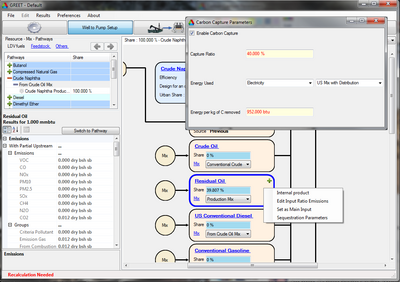
In Greet Carbon Sequestration must be associated with an input fuel. To add sequestration to a process. Open Greet, press "Well to Pump Setup", open any pathway with a stationary process, expand one of it's stationary processes, right click on an input, and press "Carbon Sequestration". A screen shot is shown to the right to assist you.