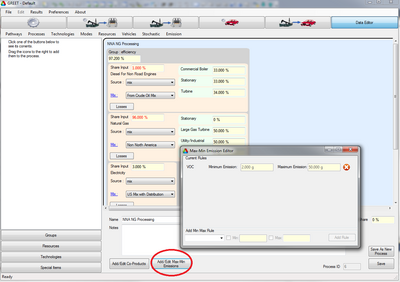Min-Max Emissions: Difference between revisions
No edit summary |
|||
| Line 1: | Line 1: | ||
==What is a Min | ==What is a Max-Min Emission== | ||
Max-Min Emissions are a property you attach to a stationary process in Greet. Recall that processes can be used to represent refineries, factories, and almost any other step in a fuel life. In some cases a certain factory may produce x amount of emissions no matter how small the input. Alternatively the same factory may also produce a max of y amount of an emission no matter how big the input. A user has the ability to specify this using max-min emissions. | |||
==Editing/Adding Max-Min Emissions== | ==Editing/Adding Max-Min Emissions== | ||
Revision as of 21:17, January 16, 2012
What is a Max-Min Emission
Max-Min Emissions are a property you attach to a stationary process in Greet. Recall that processes can be used to represent refineries, factories, and almost any other step in a fuel life. In some cases a certain factory may produce x amount of emissions no matter how small the input. Alternatively the same factory may also produce a max of y amount of an emission no matter how big the input. A user has the ability to specify this using max-min emissions.
Editing/Adding Max-Min Emissions
To add/edit the max-min emissions of a process one must first open the stationary process in its editor. This can be done many ways. The easiest method of doing so would be to press "Data Editor", then "Processes", "Modify Existing Process", choose the stationary process you wish to edit, and then press the "Add/Edit Max-Min Emissions" button on the bottom of the screen. This will open up the Max-Min Editor. A screenshot of this is shown to the right.