Carbon Sequestration: Difference between revisions
m →Related |
|||
| (One intermediate revision by the same user not shown) | |||
| Line 12: | Line 12: | ||
The first step is to define what percent of the carbon will be captured. In the screenshot example 40% was inputted. Capturing the carbon emissions requires energy, so the next step is to define where this energy comes from. In the screen shot electricity was chosen, and the "US Mix with Distribution" mix specifies where this electricity comes form. Lastly you must specify how much energy per kilogram it takes to capture these carbon emissions. 952.000 btu was specified in the example. After filling in these necessary parameters simply close the "Carbon Capture Parameters" window and run a recalculation to apply the changes to the computed results. A convenient way to track the changes would be to use the [[Monitor Values]] feature in Greet. | The first step is to define what percent of the carbon will be captured. In the screenshot example 40% was inputted. Capturing the carbon emissions requires energy, so the next step is to define where this energy comes from. In the screen shot electricity was chosen, and the "US Mix with Distribution" mix specifies where this electricity comes form. Lastly you must specify how much energy per kilogram it takes to capture these carbon emissions. 952.000 btu was specified in the example. After filling in these necessary parameters simply close the "Carbon Capture Parameters" window and run a recalculation to apply the changes to the computed results. A convenient way to track the changes would be to use the [[Monitor Values]] feature in Greet. | ||
== | ==Related Links== | ||
* [[How_to|How to]] | * [[How_to|How to]] | ||
Latest revision as of 16:50, April 16, 2012
What is Carbon Sequestration
Carbon Sequestration is an industrial process where carbon based emissions are captured by artificial means. Capturing of this emission requires energy. Greet allows the user to model this type of Carbon Sequestration, and incorporates its energy use and carbon emission reduction into its results.
Configuring Carbon Sequestration
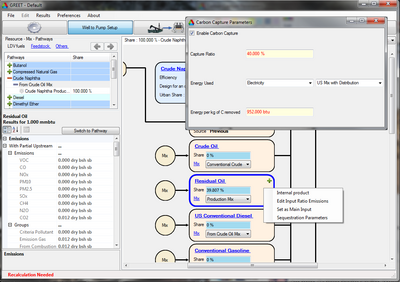
In Greet Carbon Sequestration must be associated with an input fuel. To add sequestration to a process. Open Greet, press "Well to Pump Setup", open any pathway with a stationary process, expand one of it's stationary processes, right click on an input, and press "Carbon Sequestration". A screen shot is shown to the right to assist you.
After doing so a "Carbon Capture Parameters" window will open up. This is where you can configure the parameters associated with Carbon Sequestration. To do this first check mark the "Enable Carbon Capture" box if it is not already check marked. This will enable the input boxes of the parameters associated with Carbon Sequestration.
The first step is to define what percent of the carbon will be captured. In the screenshot example 40% was inputted. Capturing the carbon emissions requires energy, so the next step is to define where this energy comes from. In the screen shot electricity was chosen, and the "US Mix with Distribution" mix specifies where this electricity comes form. Lastly you must specify how much energy per kilogram it takes to capture these carbon emissions. 952.000 btu was specified in the example. After filling in these necessary parameters simply close the "Carbon Capture Parameters" window and run a recalculation to apply the changes to the computed results. A convenient way to track the changes would be to use the Monitor Values feature in Greet.