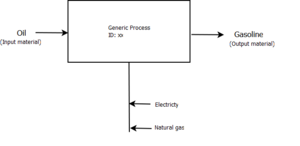Stationary Process: Difference between revisions
(→Editor) |
|||
| Line 6: | Line 6: | ||
==Create/Edit Stationary Processes== | ==Create/Edit Stationary Processes== | ||
[[File:New_Stationary_Process.png|300px|thumb|left|Creating a New Stationary Process]] | |||
To add/edit a stationary process in Greet you must first access the Stationary Process editor. The access the editor press "Data Editor", "Processes", and then click "Add Stationary Process". You will now be in the editor and will be presented with a blank process. | |||
Revision as of 16:47, January 24, 2012
What is a Stationary Process
A stationary process in GREET represents an onsite step of fuel production. For example refining, processing, and purification of a fuel would all usually be modeled using this type process. A good example of a stationary process is shown in the "A Basic Process in GREET" image shown. In this fictional process oil is being refined into gasoline. The entire refining process of oil into gasoline will occur inside a plant or factory. In this case the plant or factory will need to take oil as an inupt as well as electricity and natural gas. After the gasoline is produced it will need to be transported for use. That is where transportation processes come in to play.
Create/Edit Stationary Processes
To add/edit a stationary process in Greet you must first access the Stationary Process editor. The access the editor press "Data Editor", "Processes", and then click "Add Stationary Process". You will now be in the editor and will be presented with a blank process.