EPICS Support: Difference between revisions
No edit summary |
No edit summary |
||
| Line 13: | Line 13: | ||
33idaCC /net/s33dserv/xorApps/epics/synApps_5_8/ioc/33idaCC/iocBoot/ioc33idaCC/33idaCC.sh | 33idaCC /net/s33dserv/xorApps/epics/synApps_5_8/ioc/33idaCC/iocBoot/ioc33idaCC/33idaCC.sh | ||
The ioc is configured to use IP 164.54.124.113 on port 2000 (Note this port assignment has changed for the more recent pumps which use port 2001. | The ioc is configured to use IP 164.54.124.113 on port 2000 (Note this port assignment has changed for the more recent pumps which use port 2001. Note also this IP is the one assigned to the PLC, not the touch panel, since this is where the raw data originates. | ||
Latest revision as of 21:04, July 27, 2022
We currently have an ioc running on either SIS or RAX to provide read-only PV's to a display gui showing the cryopump status.
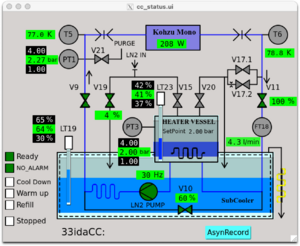
This is available from our main beamline 33ID Beamline Components screen under the misc button.
The ioc is located in our regular ioc area, namely
/net/s33dserv/xorApps/epics/synApps_5_8/ioc/33idaCC/
There is an alias available on SIS and RAX that will provide a shortcut to the ioc launcher script here
33idaCC /net/s33dserv/xorApps/epics/synApps_5_8/ioc/33idaCC/iocBoot/ioc33idaCC/33idaCC.sh
The ioc is configured to use IP 164.54.124.113 on port 2000 (Note this port assignment has changed for the more recent pumps which use port 2001. Note also this IP is the one assigned to the PLC, not the touch panel, since this is where the raw data originates.