HPC/Applications/comsol: Difference between revisions
mNo edit summary |
mNo edit summary |
||
| Line 1: | Line 1: | ||
== Basic usage == | == Introduction == | ||
<!-- thumb|Comsol features licensed at the CNM --> | |||
[[Image:HPC Comsol licensed modules.png|right|450px]] | |||
The [http://www.comsol.com/products/multiphysics/ COMSOL Multiphysics] product is available for Mac, Windows, and Linux. | |||
You can run either the native version on your desktop or use the Linux version from Carbon, displaying on your desktop via X11. | |||
Contact me ([[User:Stern|stern]]) for a DVD with the software. | |||
Running comsol requires a license. Of the [http://www.comsol.com/products/multiphysics/ available features] we have licensed a subset, shown at right. | |||
== Basic usage with X11 == | |||
For casual use, and with X11 tunneling to Carbon already set up, simply add to your ~/.bashrc file on Carbon: | |||
module load comsol | |||
Then start the GUI on a clogin node: | |||
comsol & | comsol & | ||
This | This will use one CPU core. To run calculations off the GUI multithreaded (using several cores on one node), use instead: | ||
OMP_NUM_THREADS=4 comsol & | |||
== | Only one user can use Comsol at a time. '''Quit the application''' as soon as you are done. | ||
== License forwarding for native desktop use == | |||
On '''your desktop machine''', add to your SSH tunnel config file <code>~/.ssh/config</code> in the <code>Host clogin</code> section: | |||
Host clogin | |||
… | |||
# Comsol FlexLM | |||
LocalForward 1719 mgmt03:1719 | |||
LocalForward 33317 mgmt03:1718 | |||
LocalForward 33318 mgmt04:1718 | |||
LocalForward 33319 sched1:1718 | |||
Revision as of 17:14, March 21, 2012
Introduction
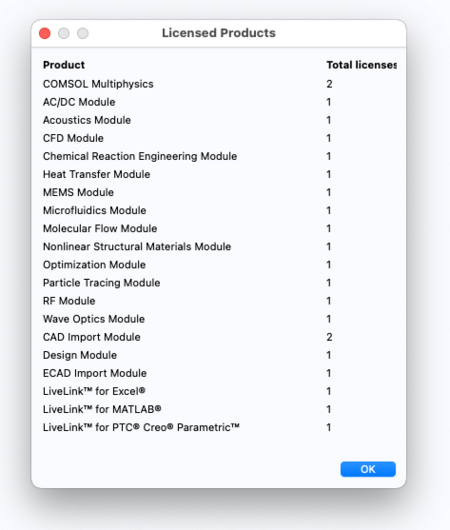
The COMSOL Multiphysics product is available for Mac, Windows, and Linux. You can run either the native version on your desktop or use the Linux version from Carbon, displaying on your desktop via X11. Contact me (stern) for a DVD with the software.
Running comsol requires a license. Of the available features we have licensed a subset, shown at right.
Basic usage with X11
For casual use, and with X11 tunneling to Carbon already set up, simply add to your ~/.bashrc file on Carbon:
module load comsol
Then start the GUI on a clogin node:
comsol &
This will use one CPU core. To run calculations off the GUI multithreaded (using several cores on one node), use instead:
OMP_NUM_THREADS=4 comsol &
Only one user can use Comsol at a time. Quit the application as soon as you are done.
License forwarding for native desktop use
On your desktop machine, add to your SSH tunnel config file ~/.ssh/config in the Host clogin section:
Host clogin
…
# Comsol FlexLM
LocalForward 1719 mgmt03:1719
LocalForward 33317 mgmt03:1718
LocalForward 33318 mgmt04:1718
LocalForward 33319 sched1:1718