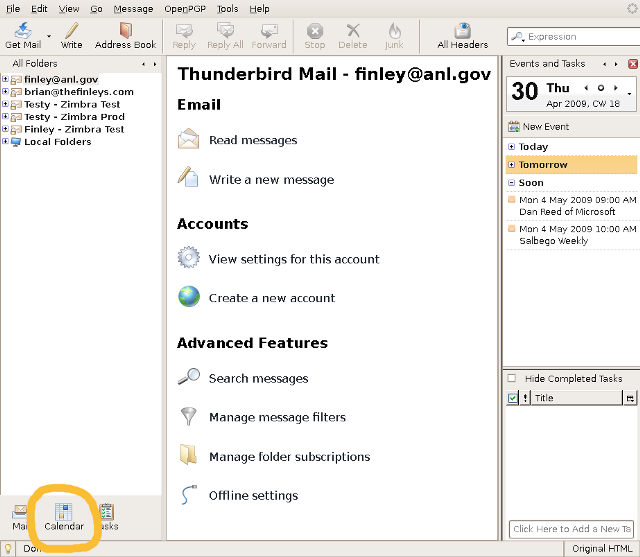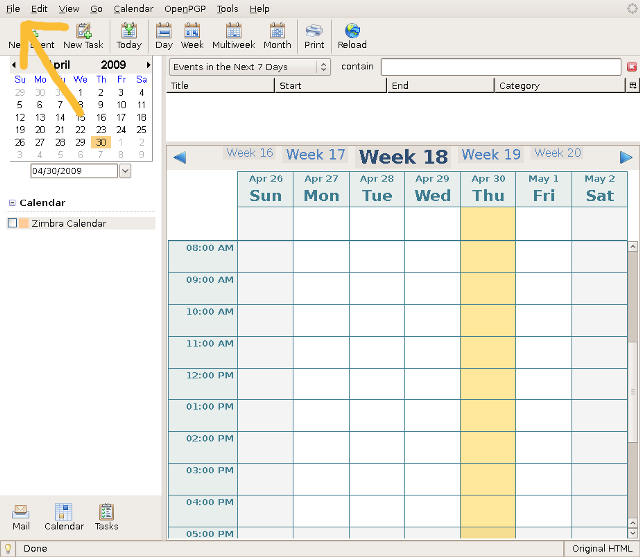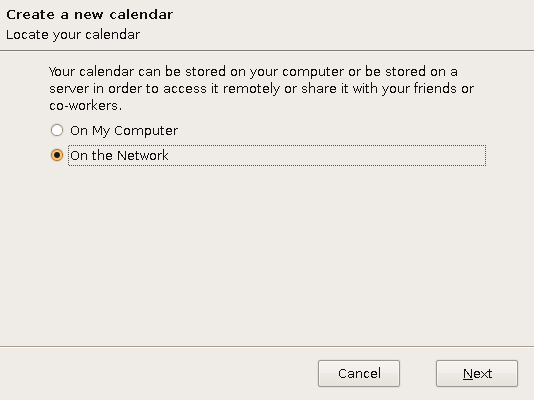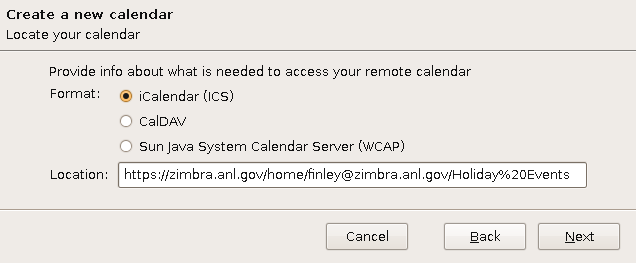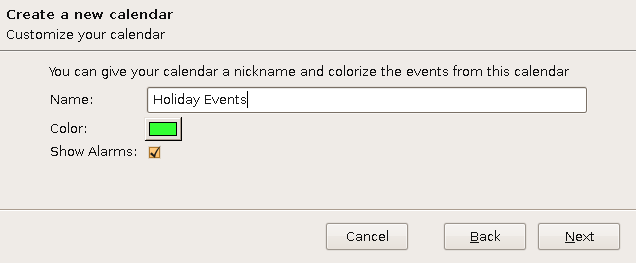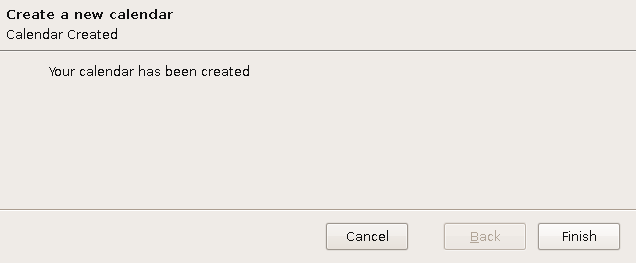Email Services/Zimbra User Documentation/Lightning Calendar Extension for Thunderbird
Jump to navigation
Jump to search
Executive Summary
Lightning is a calendar extension for Mozilla Thunderbird®, which can integrate with your Zimbra calendar.
- WARNING
- Use at your own risk of frustration. Lightning appears to work fine, then doesn't, then does again. So, your mileage may vary. --Brian Finley 17:22, June 2, 2009 (CDT)
Textual HOWTO
1) Download and install the Lightning extension (may require a restart of Thunderbird).
2) Click on the Caledar icon in the bottom left corner of Thunderbird.
3) From the menu, go to "File -> New -> Calendar". Choose "On the Network" and click <Next>.
4) Choose "iCalendar (ICS)" and specify the location of the calendar, then click <Next>. In this example, the URL for my main calendar is:
https://zimbra.anl.gov/home/finley@zimbra.anl.gov/Calendar
- Be sure to change the bolded portions to your username and your calendar name. If you have a space in your calendar name, replace it with %20. For example, to access my "Holiday Events" calendar, I would use the URL:
https://zimbra.anl.gov/home/finley@zimbra.anl.gov/Holiday%20Events
5) Give the calendar a name you'll use for it in Lightning, and set a color for it if you like, then click <Next>.
6) You're done! Click <Finish>.