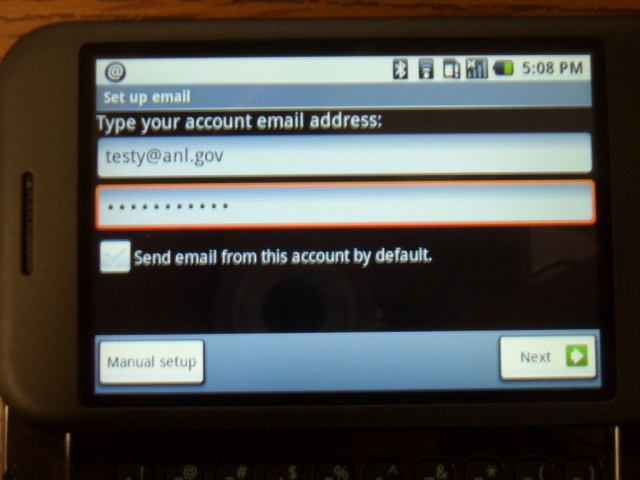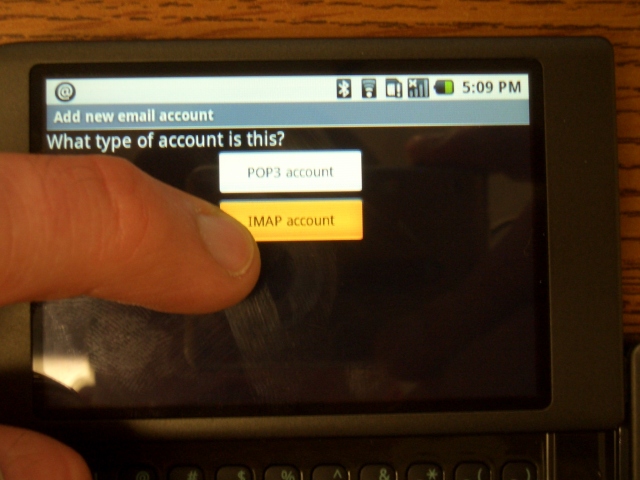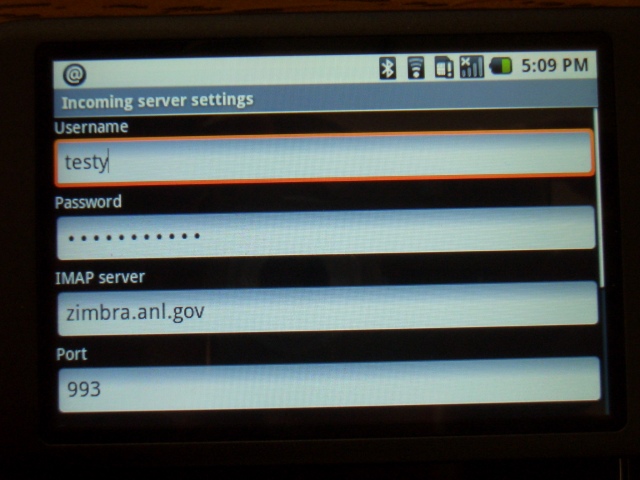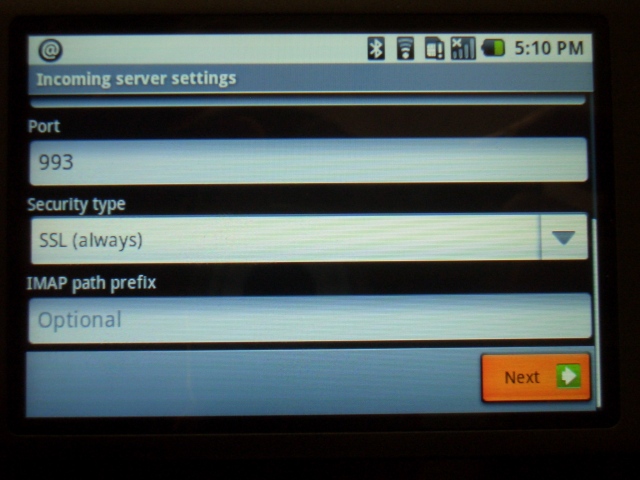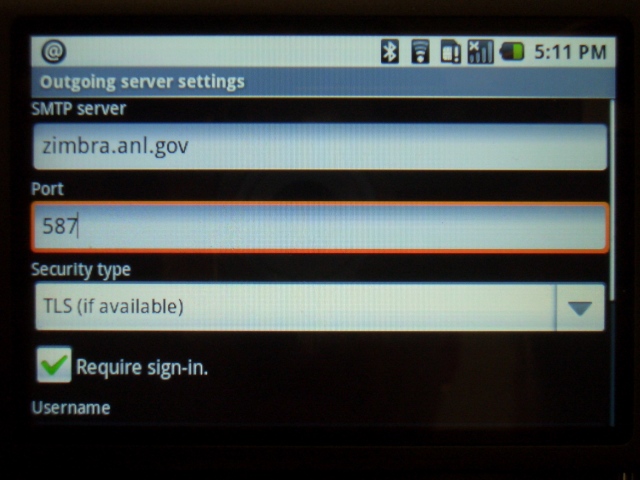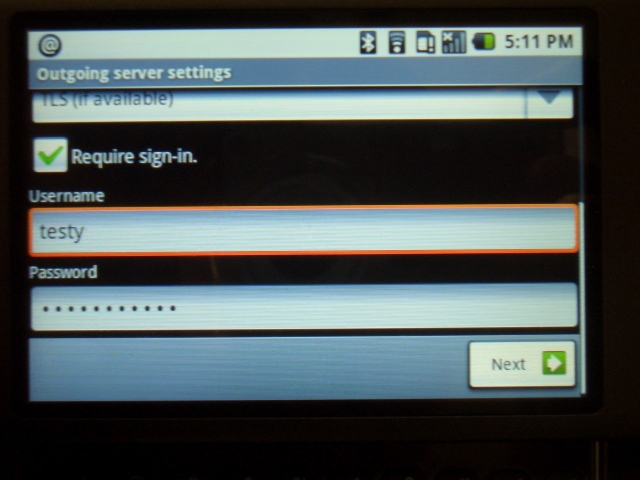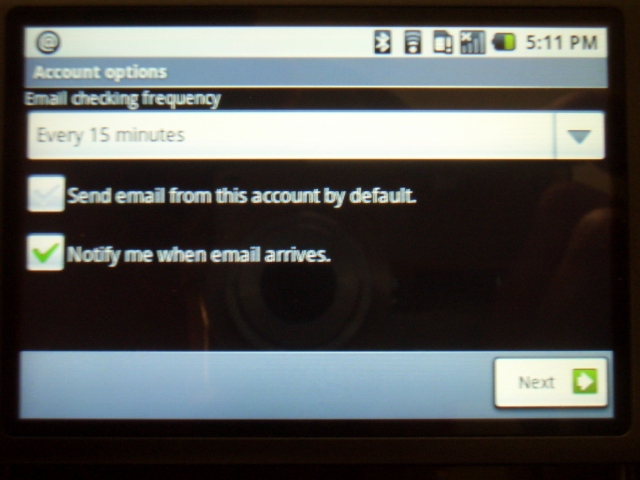Email Services/Zimbra User Documentation/Android 1.x
< Email Services | Zimbra User Documentation(Redirected from CIS Email Services/Zimbra User Documentation/Android 1.x)
Jump to navigation
Jump to search
Executive Summary
- Device
- T-Mobile G1 (Android)
Android devices support Zimbra email quite nicely via IMAP, but are not currently able to connect to non-Google calendars. There are a couple of apps in the Google Marketplace that provide VersaMail style support, but your mileage may vary.
Settings Summary
Set up email
- Type your account email address
- [email protected] (this is the address you hand out to people)
- Password
- ******** (this is your ANL.GOV domain password)
Add new email account
- What type of account is this?
- IMAP account
Incoming Server Settings
- Username
- testy (pre-filled)
- Password
- ******** (pre-filled)
- IMAP Server
- zimbra.anl.gov (pre-filled, but must change)
- Security type
- SSL (always)
- Port
- 993 (make sure to review this _after_ setting "Security type", as changing the "Security type" will auto-set the port number)
- IMAP path prefix
- (leave blank)
Outgoing Server Settings
- SMTP server
- zimbra.anl.gov (pre-filled, but must change)
- Security type
- TLS (if available) (SSL will be enforced on the server)
- Port
- 587 (make sure to review this _after_ setting "Security type", as changing the "Security type" will auto-set the port number)
- Require sign-in
- (make sure a green check is in this box)
- Username
- testy
- Password
- ******** (pre-filled)
Account options
- Email checking frequency
- Every 15 minutes
- Other settings
- (your choice)